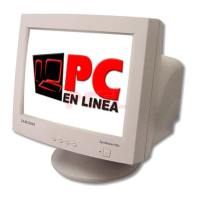osd Description Play / Stop
Color temperature is a measure of th e 'warm th' o f the imag e colo rs. (6500K / 9 300K)
Use to ad just th e monitor color setting. (Re d)
Use to ad just th e monitor color setting. (Gre en)
Use to ad just th e monitor color setting. (Blue)
When you a dju st t he Bright ness and C ontra st after sR GB mode is selected, sRGB m ode
exits.
osd Description Play / Stop
Follow th ese in structions to chang e the ho rizontal positio n of the monitor's entire disp lay.
Follow th ese in structions to chang e the vetical position of the m onitor's entire display.
Follow th ese in structions to chang e the ho rizontal size of the mo nit or's e ntire display.
Follow th ese in structions to chang e the ver tical size of the m onitor's entire display.
Adju st t he pincushio n setting w hen the sides of the displa y are b owed in or bo wed o ut.
Adju st t he pinbalance setting when the sid es of the d isplay are bow ed tow ard s th e left or
right.
Adju st t he trapezoid setting wh en the top or botto m of the disp lay is too large or sm all.
Adju st t he parallelogram sett ing when the display is leaning left or right.

