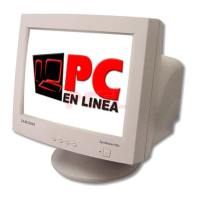OSD Functions
osd Description Play / Stop
Adju st t he Bright ness.
Adju st t he Contrast.
A "Mo iré" pattern can app ear on your screen, looking like a series of concent ric circles or
arcs. To eliminat e this pattern, use the horizonta l m oire ad justme nts.
A "Mo irë" pattern can app ear on your screen, looking like a series of concent ric circles or
arcs. To eliminat e this pattern, use the vertical moire adju stm ents.
The Degau ss fea ture will remove color im purities caused by mag netic fie lds.
Use the recall f eature to reset these m onitor set ting s t o their original le ve ls: Positio n, Size ,
Pincushion, Tra pezoid, Parallelogram, Pinba lan ce, Rotation , H-Moire,a nd V-Moire.
Note: If yo u have selected "Yes", all settings liste d above w ill be reset. All other settings
will remain the sam e.

