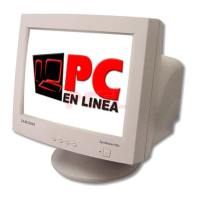Notational
Power
Installation
Clean
Others
Do not remove cover(or back).
z This may cause an electric shock or fire.
z
Refer servicing to qualified service personnel.
If your monitor does not operate normally - in particular, if there are
any unusual sounds or smells coming from it - unplug it
immediately and
contact an authorized dealer or service.
z
This may cause an electric shock or fire.
Do not place any heavy objects on the monitor.
z
This may cause an electric shock or fire.
For each hour of looking at the monitor, you should let your eyes
rest for 5 minutes.
z
This will reduce eye fatigue.
Do not use or store inflammable substances near the monitor.
z This may cause an explosion or fire.
Do not try to move the monitor by pulling on the wire or the signal
cable.
z This may cause a breakdown, electric shock or a fire due to
damage to the cable.
Do not move the monitor right or left by pulling only the wire or the
signal cable.
z
This may cause a breakdown, electric shock or a fire due to
damage to the cable.
Never insert anything metallic into the monitor openings.
z This may cause an electric shock, fire or injury.
Keep the monitor away from any magnetic substances.
z This may cause discoloring or distortion of the image.

