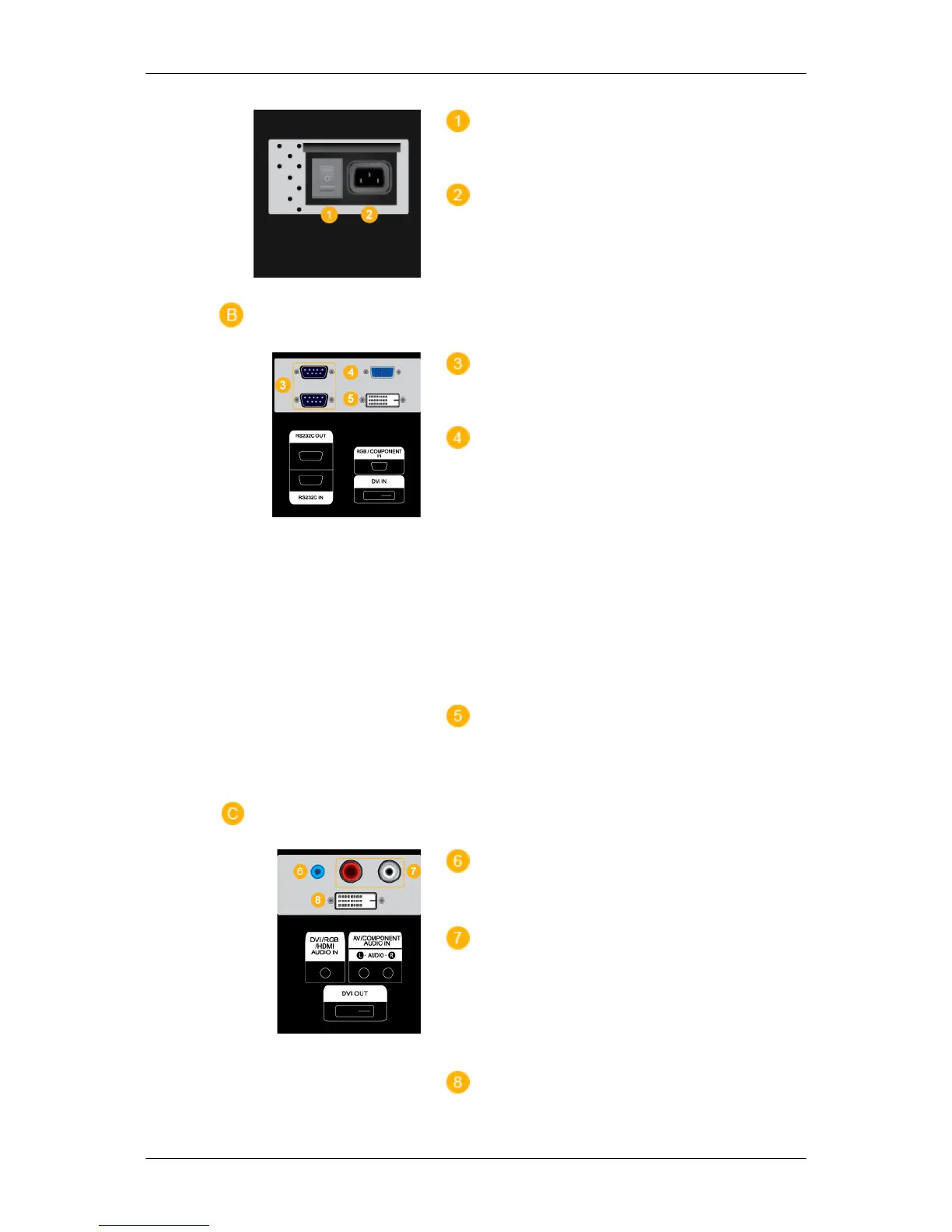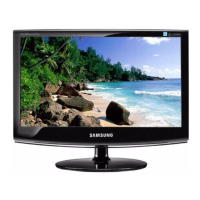POWER S/W ON [ │ ] / OFF [O]
Switches the LCD Display On/Off.
POWER
The power cord plugs into the LCD Display
and the wall outlet.
RS232C OUT/IN (RS232C Serial PORT)
MDC(Multiple Display Control) Program Port
RGB/COMPONENT IN (PC/COMPO-
NENT Connection Terminal (Input))
• Connect the [RGB/COMPONENT IN]
port on the monitor to the RGB port on the
PC using the D-SUB cable.
• Connect the [RGB/COMPONENT IN]
port on the monitor to the COMPONENT
port on the external device using the D-
Sub to Component Cable.
• Connect the [RGB/COMPONENT IN]
port on the monitor to the BNC port on the
PC using the D-Sub to BNC Cable.
DVI IN (PC Video Connection Terminal)
Connect the [DVI IN] port on the monitor to
the DVI port on the PC using the DVI cable.
DVI/RGB/HDMI AUDIO IN (PC/DVI/
HDMI(PC) Audio Connection Terminal (In-
put))
AV/COMPONENT AUDIO IN [L- AUDIO-
R]
Connect the port of the DVD, VCR (DVD /
DTV Set-Top Box) to the [AV/COMPONENT
AUDIO IN [L- AUDIO- R]] port of the LCD
Display.
DVI OUT
Introduction