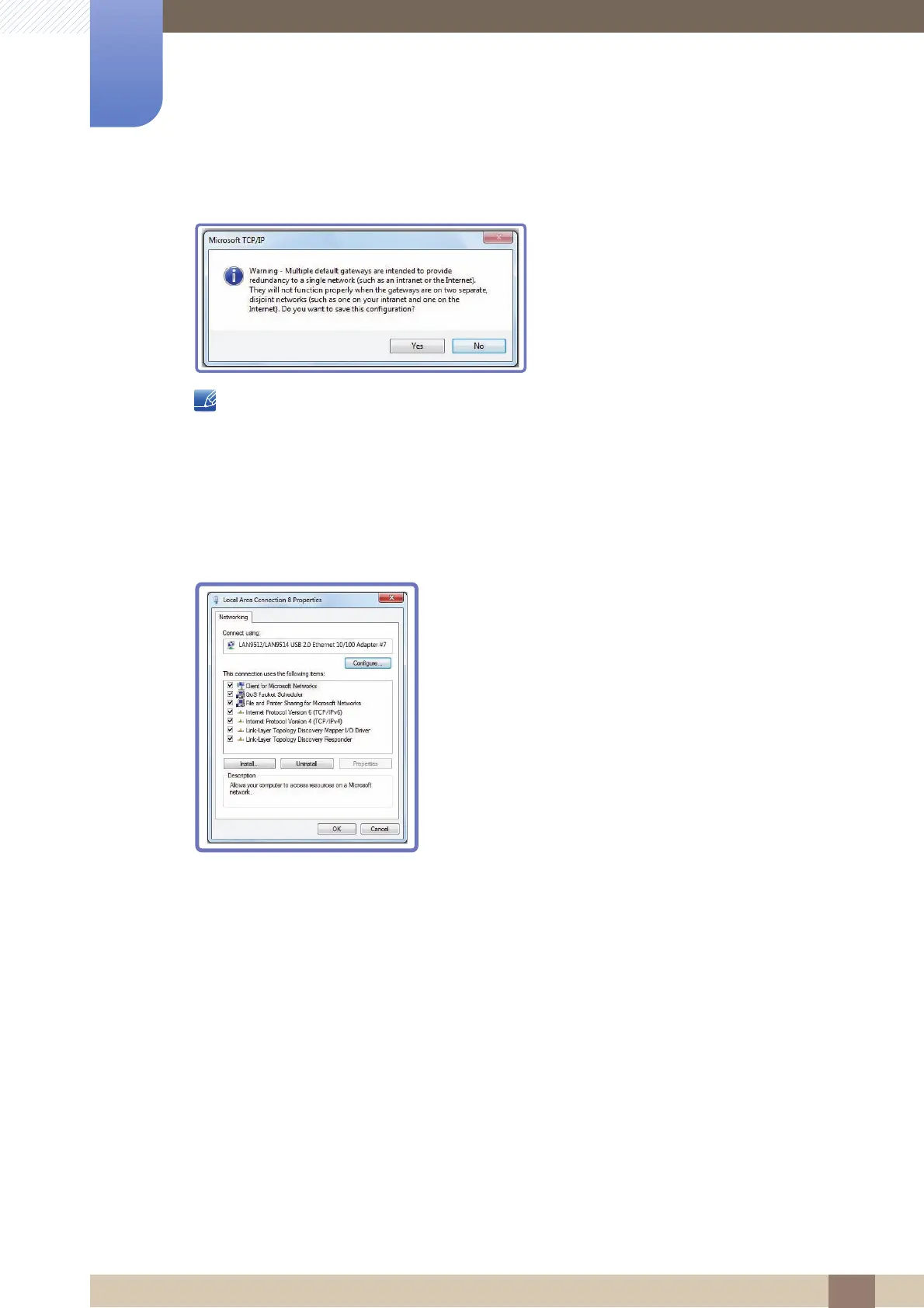Great user manuals database on UserManuals.info
45
Using "Central Station"
2
2 Using "Central Station"
5 After configuring the IP, click OK. The following message will appear.
A static IP must be allotted to only one network device. The following message will appear if the
same static IP is allotted to the network devices of both the notebook PC and Central Station
monitor. (Ensure the network device that is not in use is set to Do not use.)
Select No in the message window.
To use the notebook PC’s LAN network, set the Central Station monitor’s network to Do not use
and the notebook PC’s network device to Use. Next, configure the IP settings.
6 Click Close.