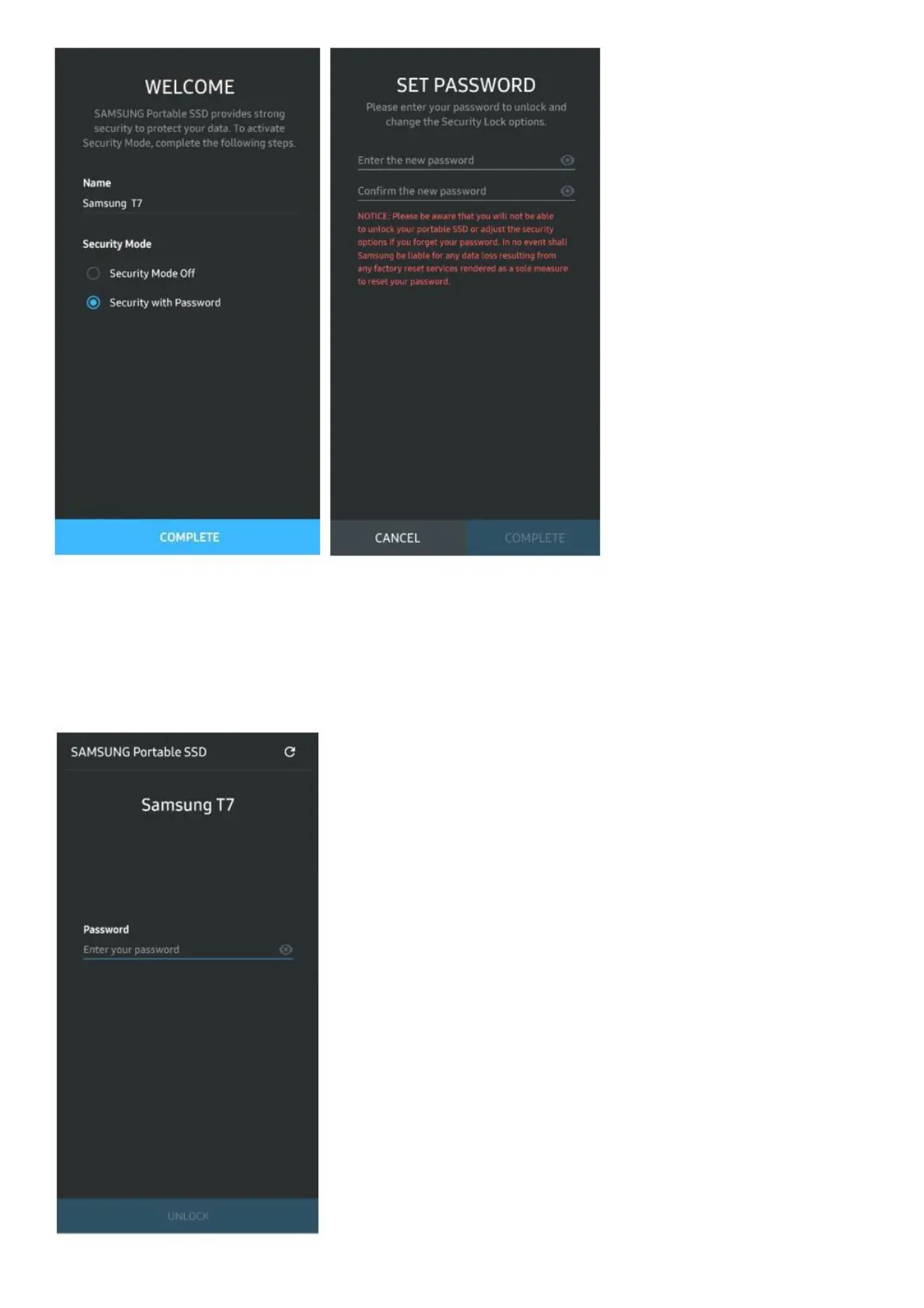* Samsung shall not be liable for loss
of user data caused by forgotten or stolen passwords. In an effort to keep the device as secure as possible, there is
no password recovery option. If the password is forgotten, users need to have T7 to be restored to the factory setting
through online service rendered by our customer service centers. Please keep in mind that all user data placed in T7
will be lost by factory reset. Please be cautious not to forget your password.
4. Unlock T7
If you’ve enabled security mode, every time you connect T7 to your device, you need to enter your password and
press the “UNLOCK” button before getting access to the data in T7.
