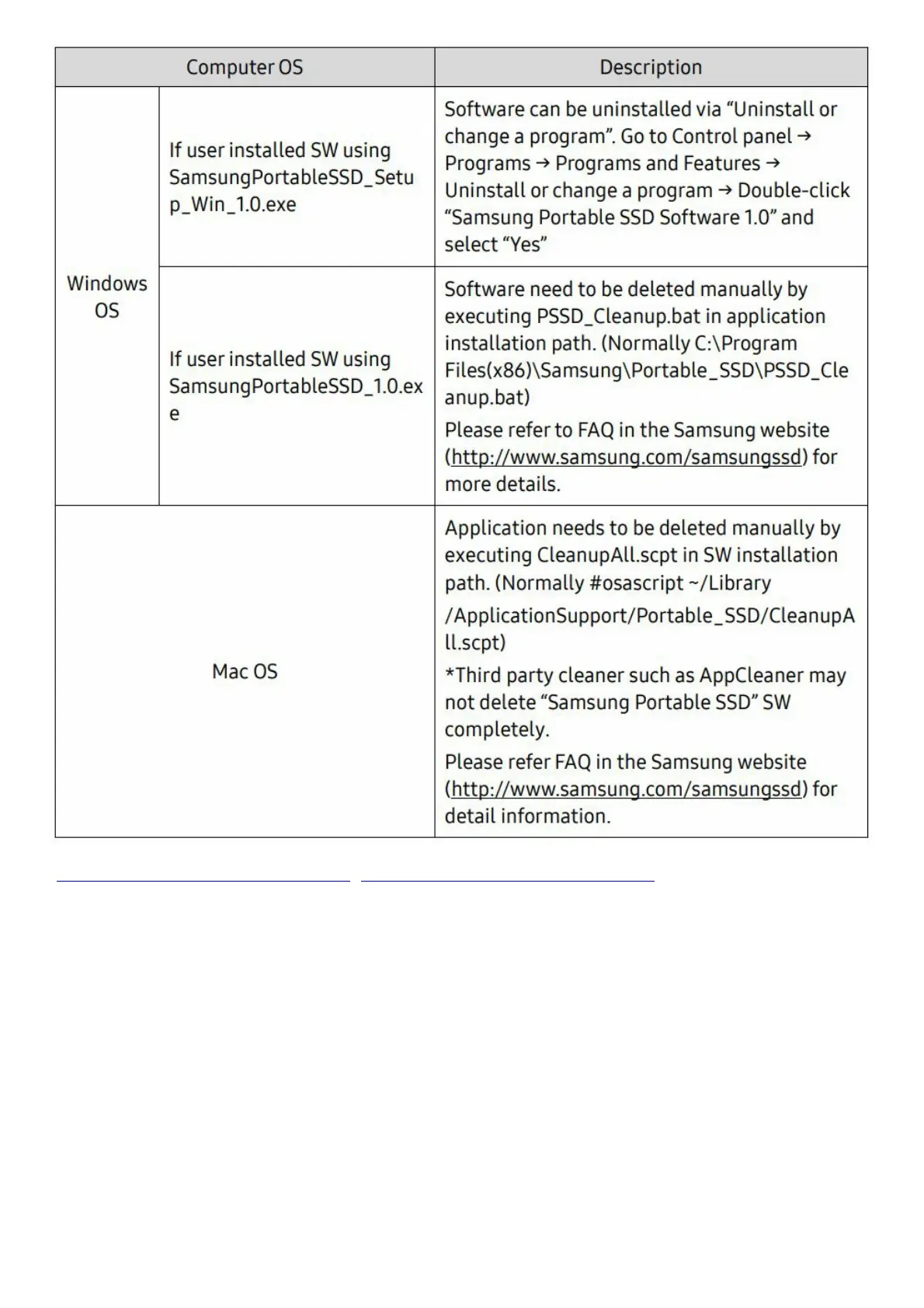(http://www.samsung.com/samsungssd)(http://www.samsung.com/samsungssd)
7. Select SW Default Language
Default language may be selected under the Regional Setting.
For Android devices
1. Download Application from Google Play Store
You may download the “Samsung Portable SSD 1.0” application from the App store.
2. Running the Application Please run the Application installed.
3. Setting Security Mode
Password stored in T7 after a connection on the computer can also be used in Android.
