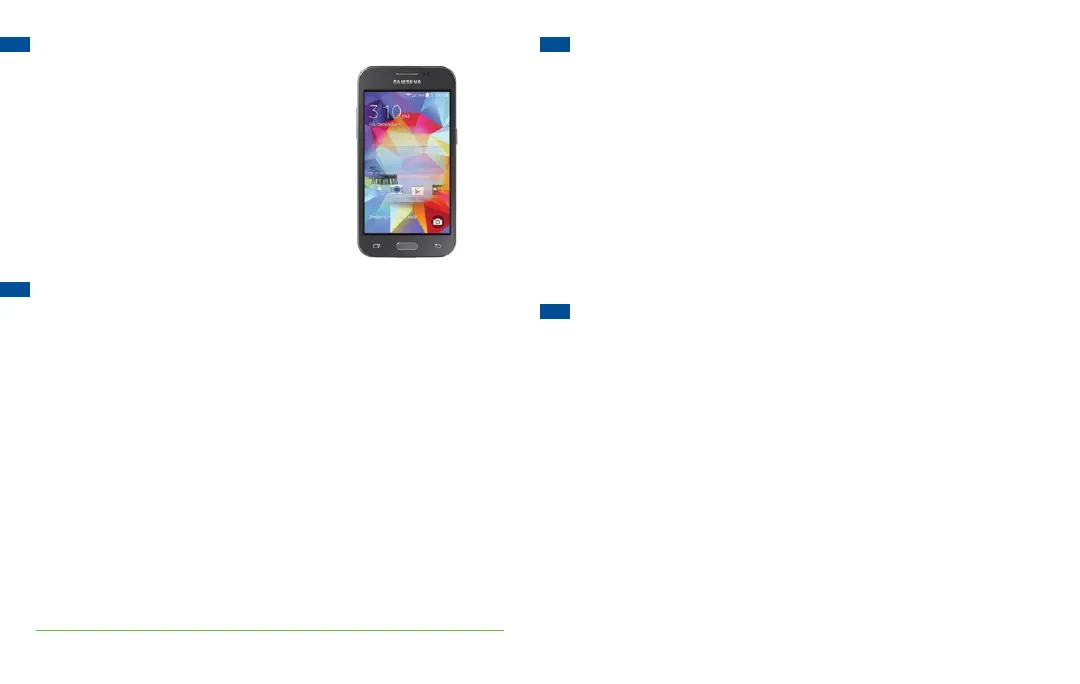3.1 UNLOCK YOUR SCREEN
To unlock your screen, slide your nger in any
direction across the screen. If the screen is dark,
simply press PWR/LOCK or the HOME key to
enable it.
3.2 FIND YOUR SERIAL NUMBER
1. Press the HOME key.
2. Tap the Apps icon, located at the lower right corner of the screen.
3. Tap the Settings icon.
4. Slide your nger upwards along the screen to access additional
options. Tap About phone.
5. Tap Status. Your Serial Number will appear under IMEI.
Do not use
the number in the row labeled Serial Number.
6. To return to the main screen, press the HOME key.
See inside front cover for help locating your phone keys.
3.3 FIND YOUR SIM NUMBER
Your SIM number can be found on the front of the red Activation Card
that came with your phone. If you do not have your Activation Card,
you can also nd your SIM numbers as follows:
1. Press the HOME key.
2. Tap the Apps icon, located at the lower right corner of the screen.
3. Tap the Settings icon.
4. Slide your nger upwards along the screen to access additional options.
Tap About phone.
5. Tap Status. Your SIM Number will appear under ICCID.
6. To return to the main screen, press the HOME key.
3.4 FIND YOUR PHONE NUMBER
1. Press the HOME key.
2. Tap the Apps icon, located at the lower right corner of the screen.
3. Tap the Settings icon.
4. Slide your nger upwards along the screen to access additional options.
Tap About phone.
5. Tap Status. Your Phone Number will appear under My phone number.
6. To return to the main screen, press the HOME key.
