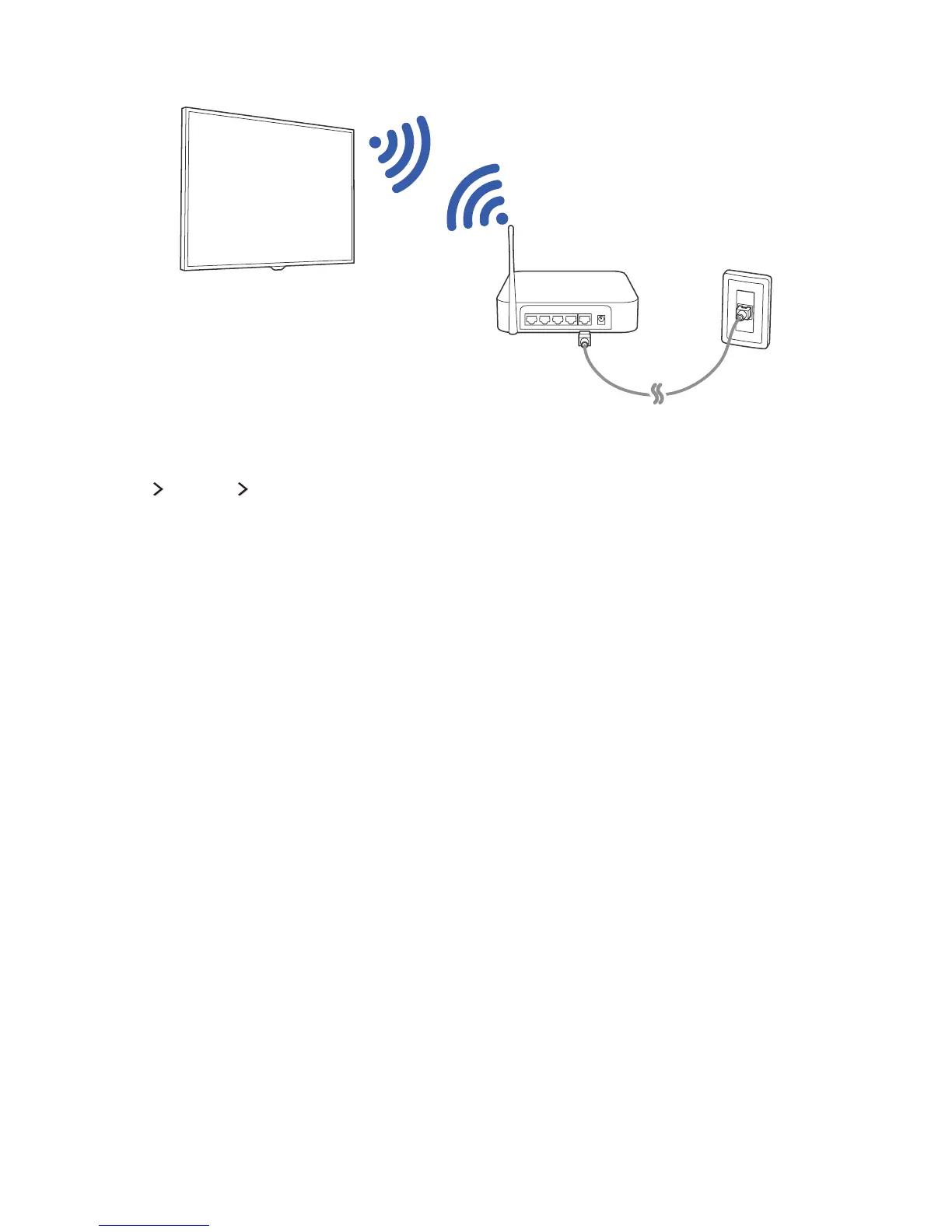Establishing a wireless Internet connection
Connecting to a wireless internet network automatically
MENU Network Network Settings
Make sure that you have the wireless router's SSID (name) and password settings before attempting to
connect.
1.
Select Wireless. The TV automatically displays a list of available wireless networks.
2.
Select a network. If the network you want doesn't appear in the list, select Add Network, and
then enter the network's SSID (name) manually.
3.
If your network is security enabled, enter the password. If your network is not security-enabled,
the TV will bypass the on-screen keyboard and attempt to connect right away.
