
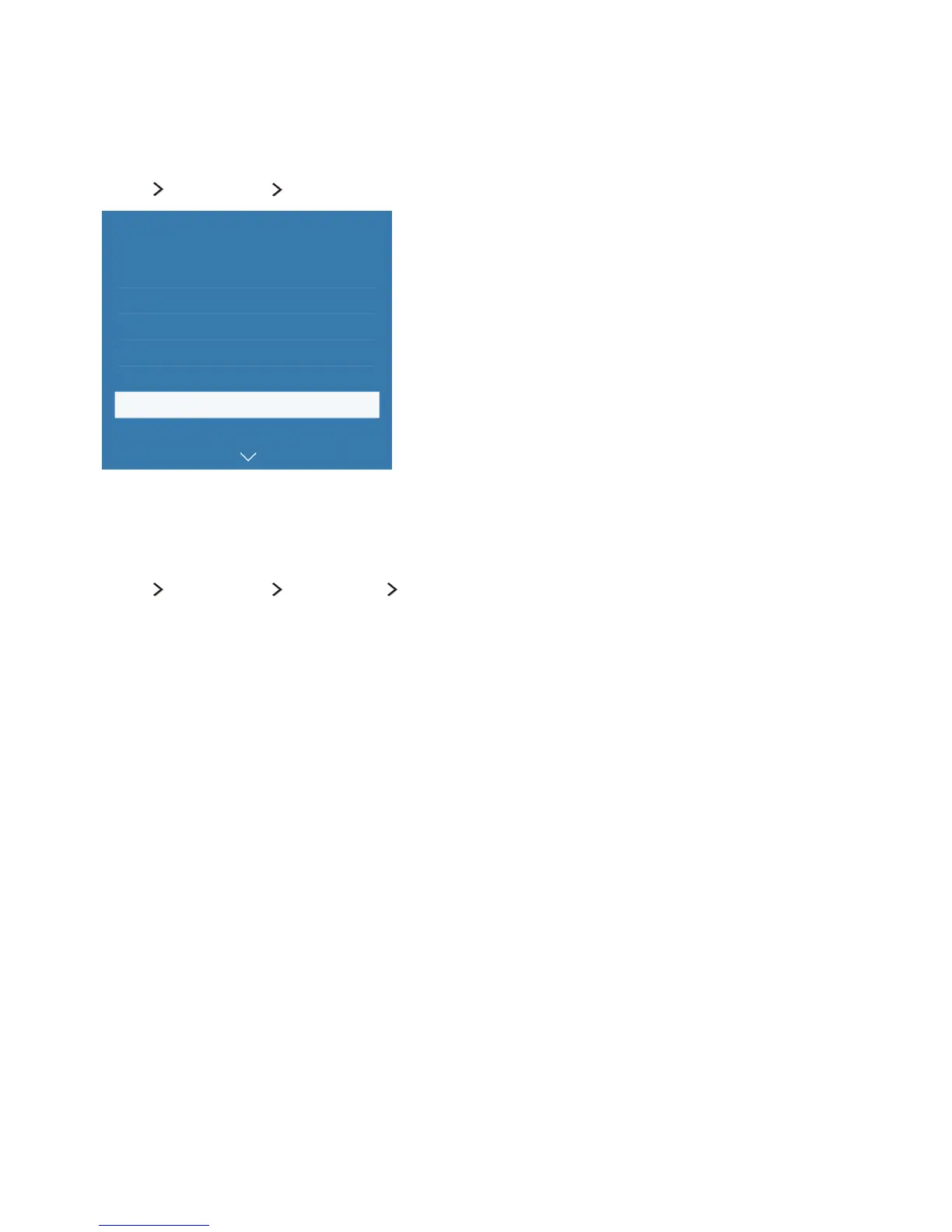 Loading...
Loading...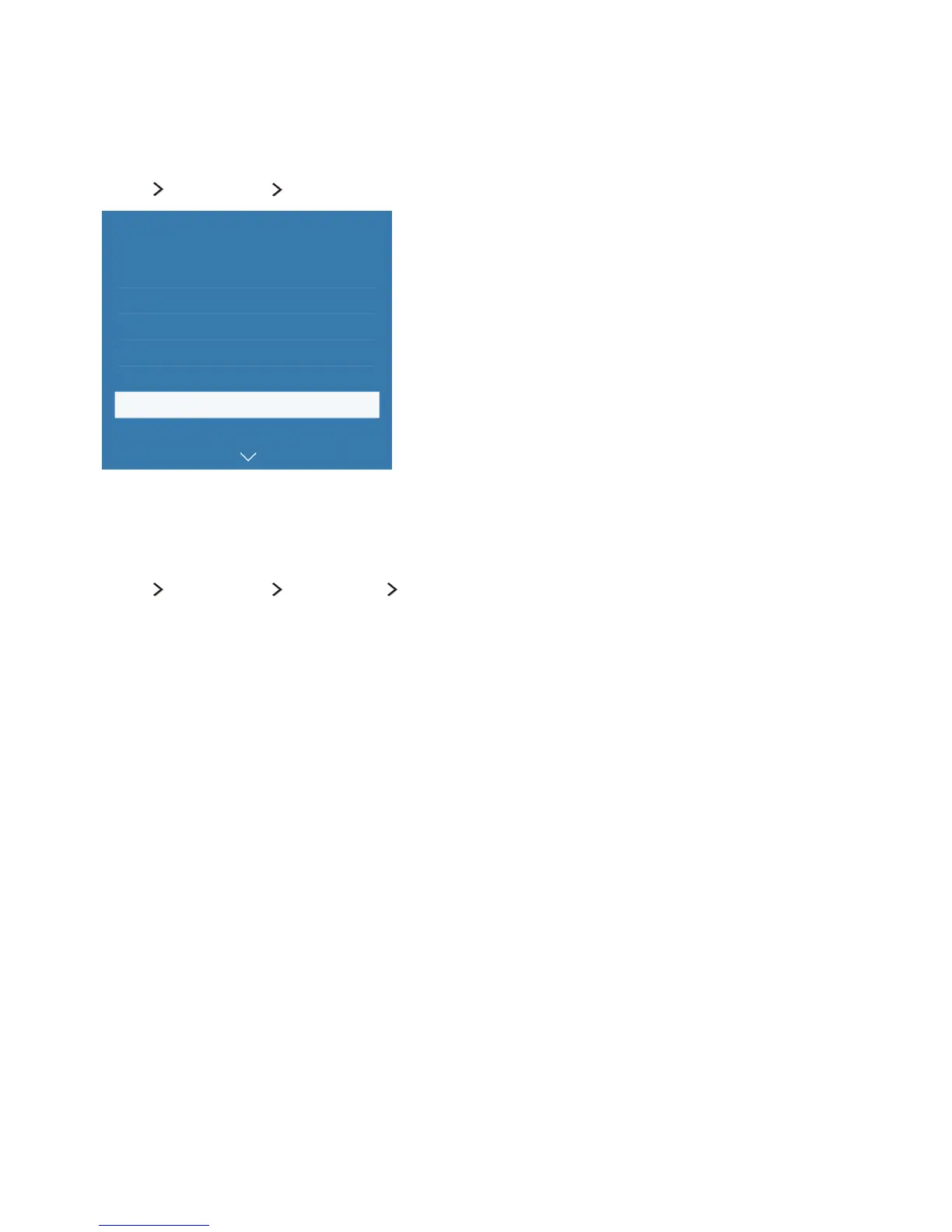
Do you have a question about the Samsung UA40J6200 and is the answer not in the manual?
| Screen Size | 40 inches |
|---|---|
| Resolution | 1920 x 1080 (Full HD) |
| Display Type | LED |
| Smart TV | Yes |
| Wi-Fi | Yes |
| Audio Output | 20W |
| Refresh Rate | 60Hz |
| Operating System | Tizen |
| Bluetooth | No |











