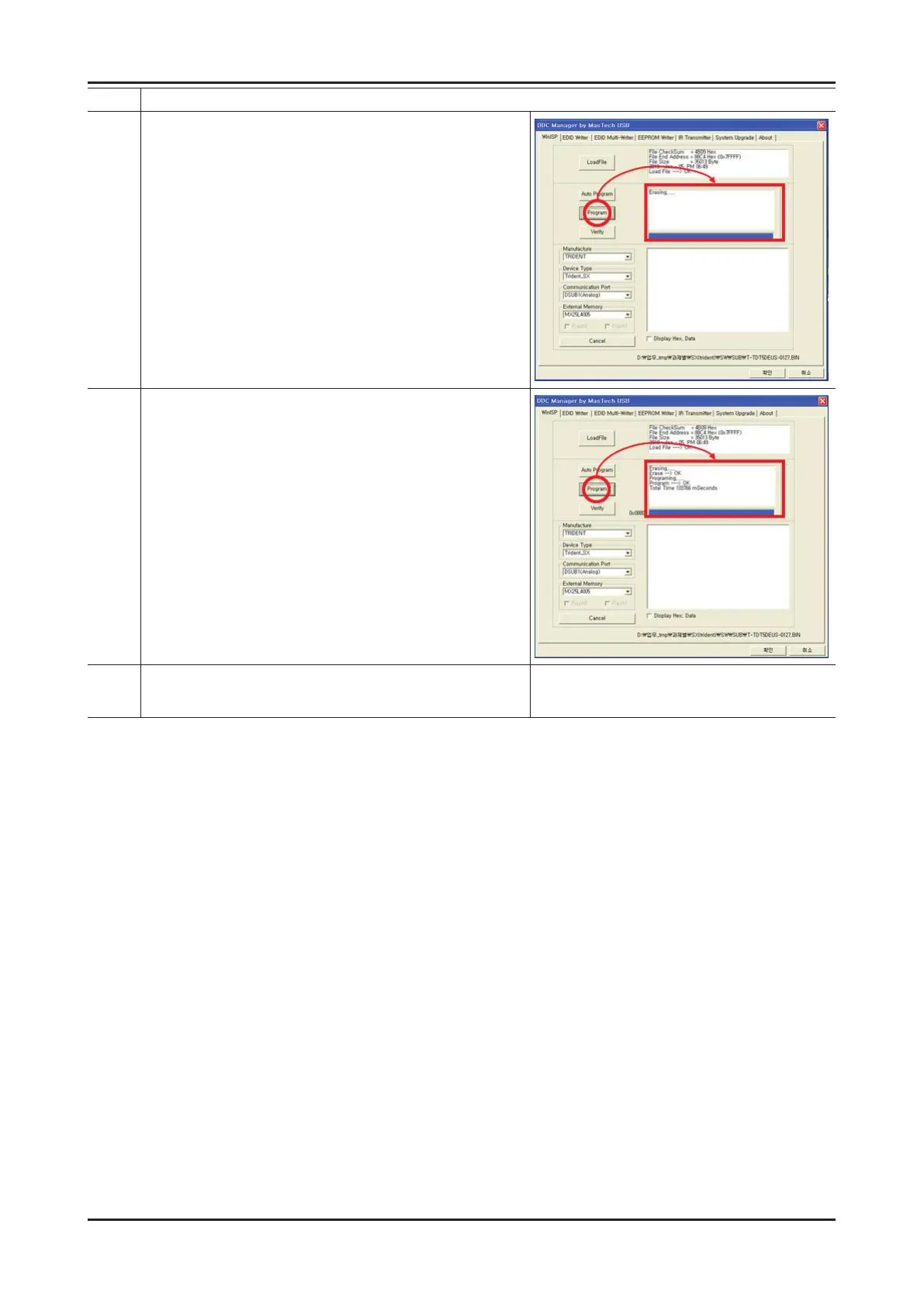Order Description
5 Push the ‘Program’ Button.
(It takes quite a bit of time. You can wait or close the DDC
tool by force and open tool and load le again.)
6 Push the ‘Program’ Button again.
(It takes about 100 seconds.)
7 If update completes, TV set will booting automatically.
Disconnect the JIG.