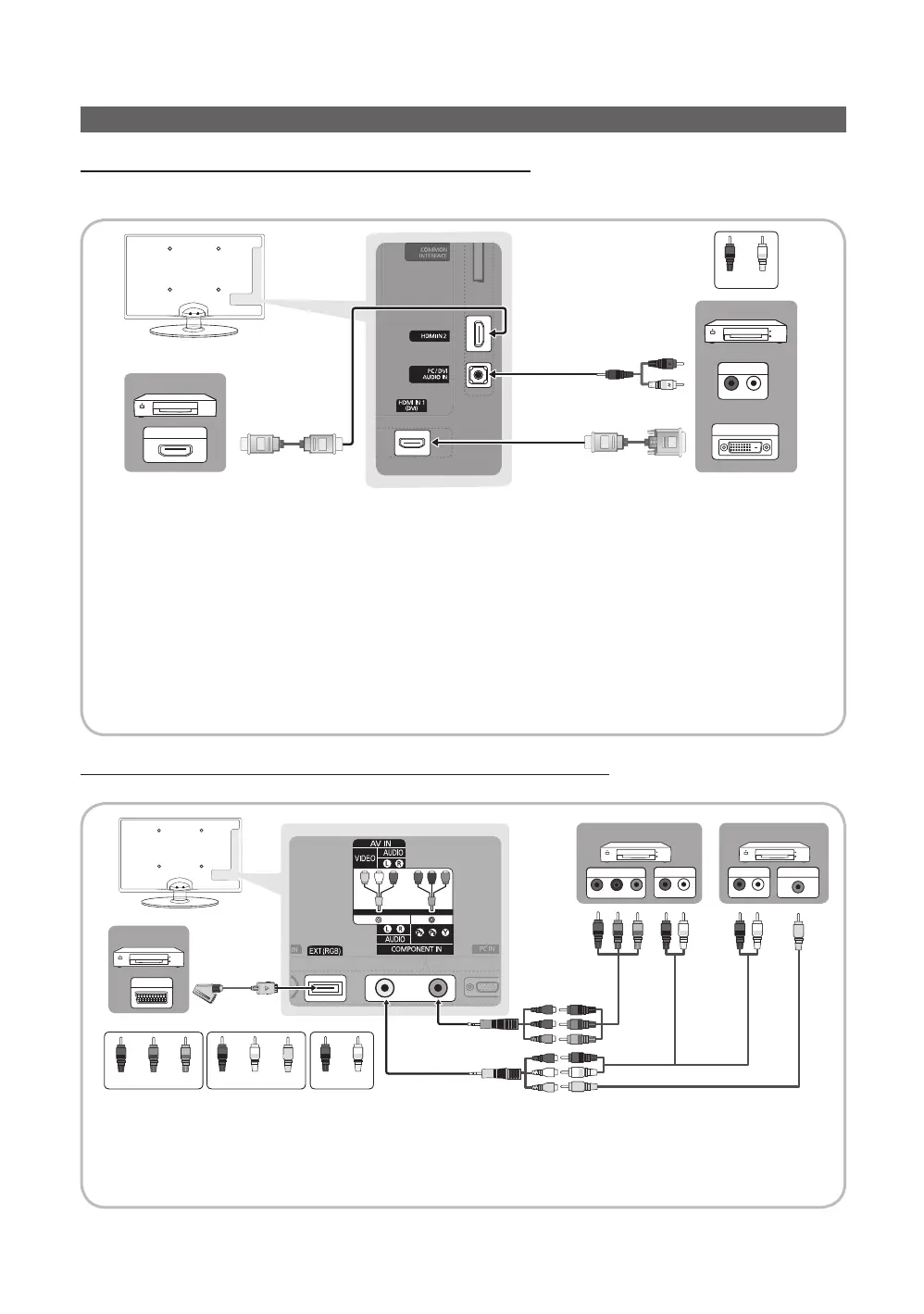8
English
Connections
Connecting to an AV Device
Using an HDMI or HDMI/DVI Cable: HD connection (up to 720p/1080i)
Available devices: DVD, Blu-ray player, HD cable box, HD STB (Set-Top-Box) satellite receiver, cable box, satellite receiver
(STB)
✎
HDMI IN 1(DVI), 2, PC/DVI AUDIO IN
x
When using an HDMI/DVI cable connection, you must use the HDMI IN 1(DVI) jack. For the DVI cable
connection, use a DVI to HDMI cable or DVI-HDMI (DVI to HDMI) adapter for video connection and the
PC/DVI AUDIO IN jacks for audio.
x
If an external device such as a DVD / Blu-ray player / cable box / STB satellite receiver supporting a HDMI
versions older than 1.3 is connected, the TV may operate abnormally (e.g. no screen display / no sound /
annoying flicker / abnormal Colour).
x
If there is no sound after connecting an HDMI cable, check the HDMI version of the external device. If you
suspect the version is older than 1.3, contact the provider of the device to confirm the HDMI version and
request an upgrade.
x
It is recommended you purchase an HDMI-certified cable. Otherwise, the screen may appear blank or a
connection error may occur.
Using a Component (up to 720p/1080i) or Audio/Video (480i only) and Scart Cable
Available devices: DVD, Blu-ray player, cable box, STB satellite receiver, VCR
✎
In Ext. mode, DTV Out supports MPEG SD Video and Audio only.
✎
To obtain the best picture quality, the Component connection is recommended over the A/V connection.
✎
If the size of the cable mold part was an abnormal shape, the part may not be connected to the input port
properly.
PR PB Y
COMPONENT OUT
R
G
B
R
B
G
Y
Y
W R
WRWR
VIDEO OUTAUDIO OUT
R-AUDIO-L
AUDIO OUT
R-AUDIO-L
W
R
Y
W
R
R
G
B
EXT
VCR
DVD
Blu-ray player
RedRed WhiteRedBlue Green Yellow
White
HDMI OUT
DVI OUT
AUDIO OUT
R-AUDIO-L
W
R
DVD
DVD
Red White
[400019-Euro]BN68-02655E-00Eng.indb 8 2010-03-02 오전 9:37:41
