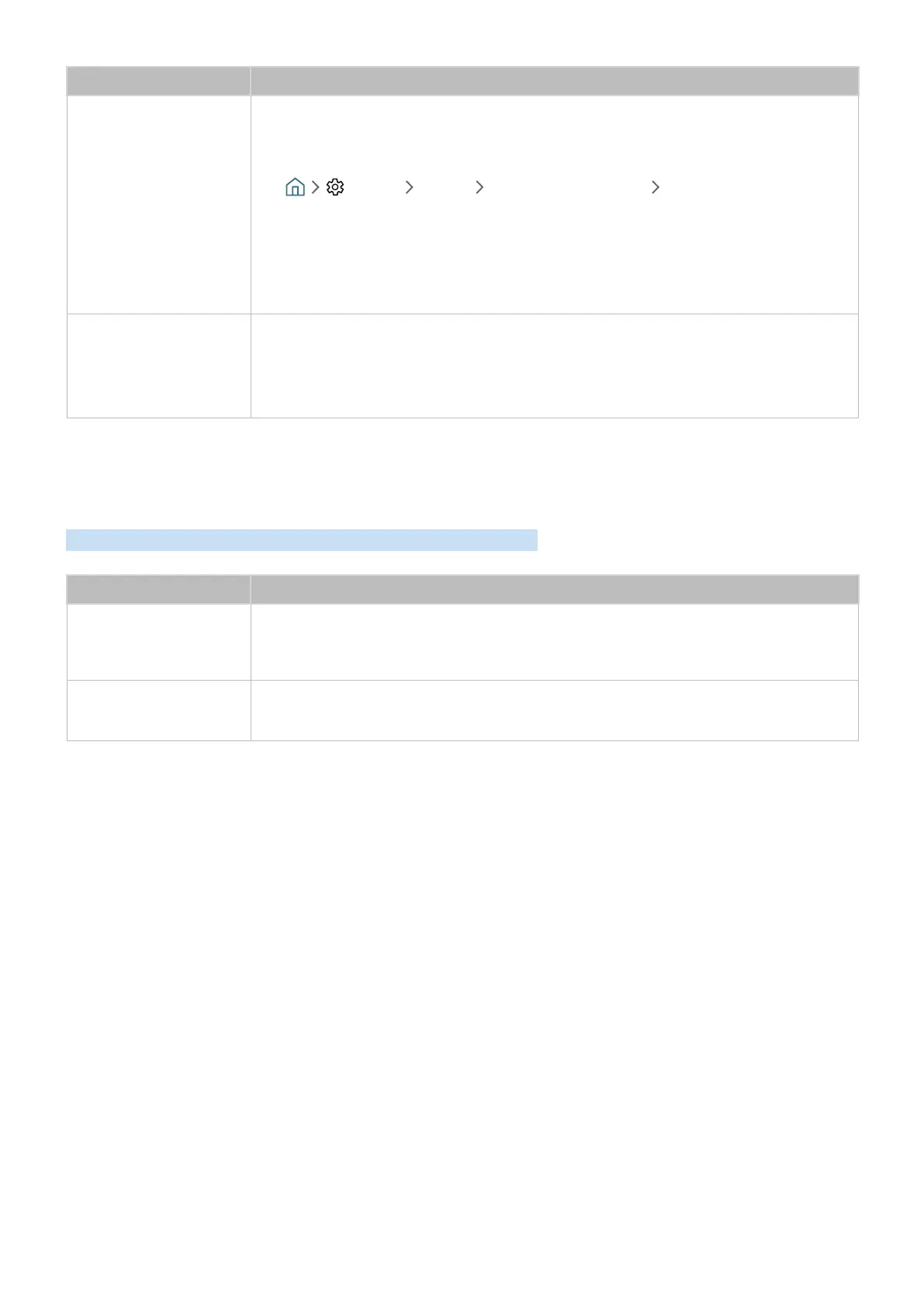- 100 -
The problem Try this!
The connected device is
not displayed.
Check whether the device supports Anynet+.
Check whether the HDMI cable is properly connected.
Go to Anynet+ (HDMI-CEC) and see if Anynet+ (HDMI-CEC) has been set to On.
● Settings General External Device Manager Anynet+ (HDMI-CEC)
Scan for Anynet+ devices again.
Anynet+ devices must be connected to the TV using an HDMI cable. Make sure the device is
connected to your TV with an HDMI cable. Some HDMI cables may not support Anynet+.
If the connection is terminated because there has been a power failure or the HDMI cable has
been disconnected, please scan for the device again.
The TV audio is not being
played through the
receiver.
Connect an optical cable to the TV and the receiver.
ARC enables the TV to output digital sound via the HDMI (ARC) port.
However, ARC is only available when the TV is connected to an audio receiver that supports
ARC.
I Have Trouble Launching/Using Apps
When apps aren't working, these steps may help resolve the problem.
The problem Try this!
I launched an app, but
it's in English. How can I
change the language?
Languages supported by the app may be different from the user interface language. The ability
to change the language depends on the service provider.
My application is not
working.
Check with the service provider.
Refer to the Help section on the application service provider's website.
