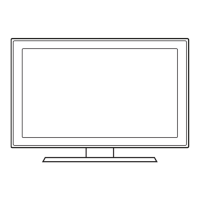Settings
menu
Add
Macro
You
can register a function of
an
added external device as a hot key
in
<Services>.
When you tap that hot
key,
the device performs the function. For example, turns on.
20
On the Services main screen, tap 0 -+
<Add
Macro>.
Select a device, then a function, and then tap <Next>.
Select
<Add>
to add the function and
<Edit>
to rename it. (for example.
DVD
On).
Tap
<Test>.
If
the key works properly, select <Done>.
ex)
Power Macro
(TV
Power ON - 1sec - STS Power ON)

