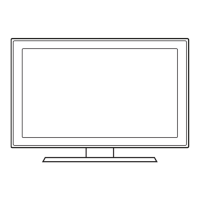HOT-KEY
menu
On
the Services main screen, Touch to manage
the HOT-KEYS.
To
modify or delete a hot
key,
drag and drop the hot key
to or
Tap
<OK>.
Twin
Display
Channel button
Favorite
Channel
--
EXIT
button
r-
••
i1i.-~~~~-
Volume Bar
<Touch Remote Screen>
Volume button
--:i
ON/OFF the main
------
1V
button
With Twin Display, you can watch the channel displayed on the main
1V
simultaneously
on the LCD screen of the remote.
The Touch Remote does not support 3D pictures.
Channel
---1~~~~
information
~
13

