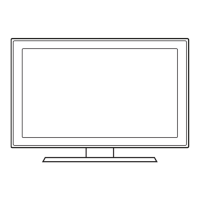Number
keys
10
• Press numbers to directly access
. channels.
Press the dash
(-)
to
access
additional digital channels broadcast
on the same channel.
For example, 22-1, 22-2, etc.
-
-----'----------
Returns to the previous channel.
------
CONTENT: Displays the
Content
View, which includes Channel List,
Internet@TV,
Media
Play, AIIShare,
and 3D.
MENU: Brings up the OSD
(On
Screen Display).
INTERNET@TV: Unk
to
various
internet services.
RETURN: Returns to the previous
menu.
~
;.t
.;~
TOOLS: Quickly select frequently
Menu keys used functions.
INFO: Displays information on the
TV screen.
EXIT: Exits the menu.
~
-------------
Use these buttons
in
Media
Play
and Anynet+ modes.
( : Controls recording for
Samsung recorders that have the
Anynet+ feature)
Buttons used
in
the Channel List,
Internet@TV,
Media
Play menu,
etc.

