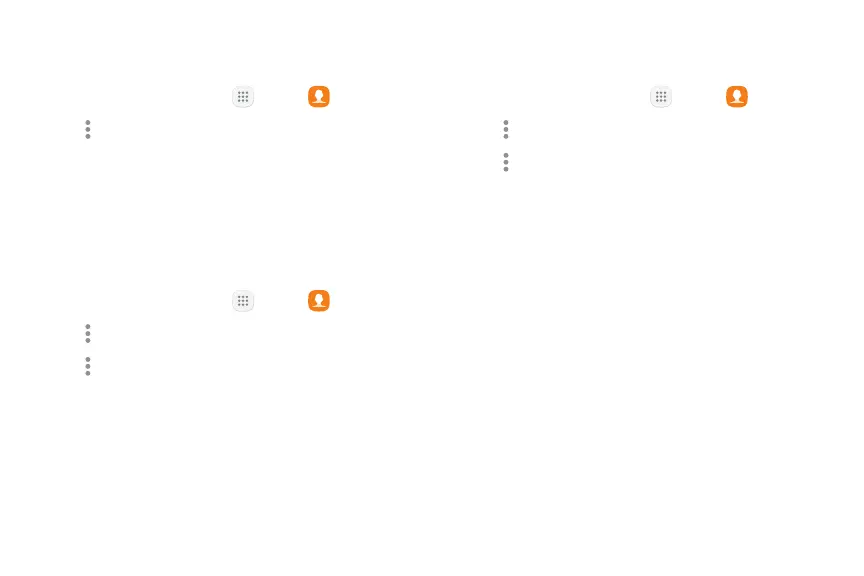60Apps
Edit a Group
You can rename a contact group.
1. From a Home screen, tap Apps > Contacts.
2. Tap Moreoptions > Groups, and then tap a group.
3. Tap Edit and enter a new name.
4. Tap Save.
Send a Message to a Group
You can send a text message to members of a group.
1. From a Home screen, tap Apps > Contacts.
2. Tap Moreoptions > Groups, and then tap a group.
3. Tap Moreoptions > Send message.
Send an Email to a Group
You can send an email to members of a group.
1. From a Home screen, tap Apps > Contacts.
2. Tap Moreoptions > Groups, and then tap a group.
3. Tap Moreoptions > Send email.
4. Tap contacts to select them, or tap the All checkbox
at the top of the screen to select all, and then
tapDone.
•
Only group members that have an email address
in their records are displayed.
5. Choose an email account and follow theprompts.