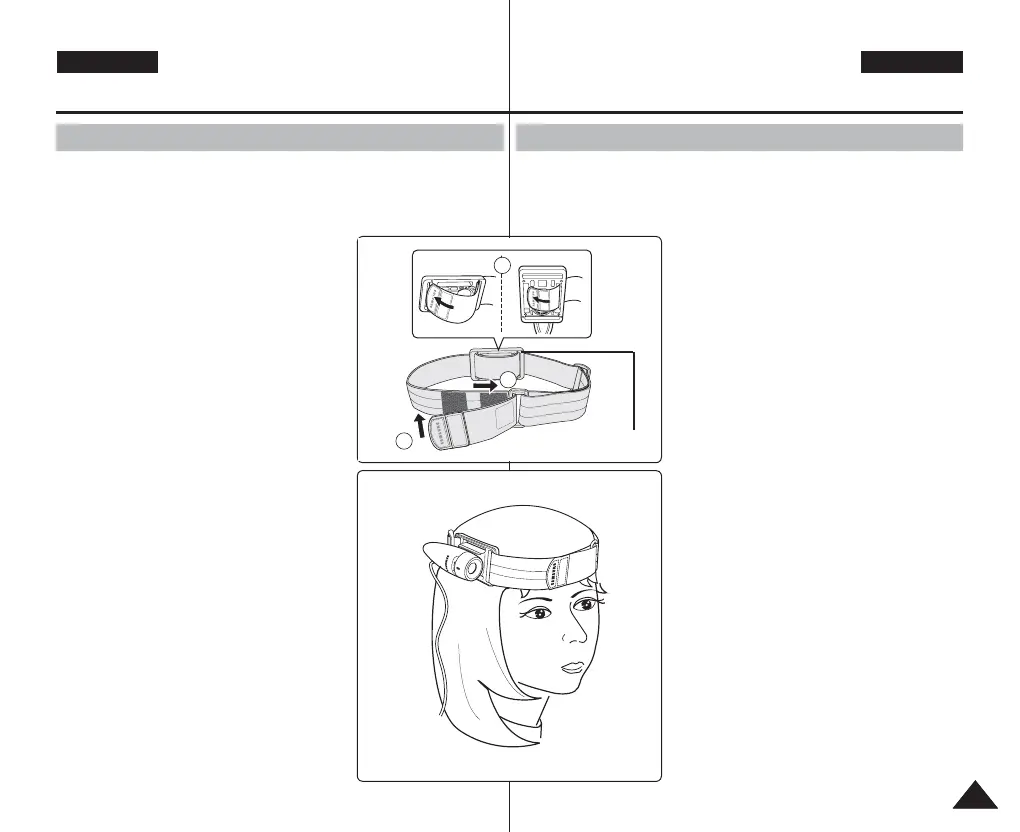ENGLISH
DEUTSCH
121121
Using the Long Mount Band
While the Sports Camcorder is inside your carrying case or
backpack, you can attach the External Camera Module mounted
on the Rubber Mount with help of the Long Mount Band.
1. Run the strap of Long Mount Band
through both of the slots on the
rubber mount as illustrated.
◆ You can use both the short part and
long part of Rubber Mount as slots.
2. Run the strap through the buckle to
adjust the tightness.
3. Fasten the strap.
[ Notes ]
✤ Dropping the External Camera Module
or bumping it to other objects may
cause device failure. When using the
device, you must attach it to the rubber
mount, and be careful not to drop or
strike it.
✤ Direct contact of the Rubber Mount with
your skin for a long period of time may
cause skin irritation or allergy. Avoid
long term contact.
Using the External Camera Module :
Wearing the External Camera Module
Verwendung der langen Halterungsbänder
Während sich der Sports Camcorder in einer Tasche oder
einem Rucksack befindet, kann das auf der Gummihalterung
befestigte externe Kameramodul mit den langen Haltebändern
angeschlossen sein.
1. Führen Sie das Halteband wie
gezeigt durch beide Schlitze der
Gummihalterung.
◆ Sie können Halteband sowohl
sowohl längs als auch quer durch die
Gummihalterung fädeln.
2. Führen Sie Band durch die Schnalle,
um es nach Bedarf festziehen und
lösen zu können.
3. Ziehen Sie das Band fest.
[ Hinweise ]
✤ Stürze oder Stöße des externen
Kameramoduls können zu Fehlfunktionen
des Gerätes führen. Zur Verwendung ist
das Gerät auf der Gummihalterung zu
befestigen und vor Stürzen und Stößen
zu schützen.
✤ Direkter Hautkontakt mit der
Gummihalterung über einen längeren
Zeitraum kann zu Hautreizungen und
Allergien führen. Vermeiden Sie längeren
Kontakt.
Verwendung des externen Kameramoduls:
Tragen des externen Kameramoduls
3
2
1
Rubber Mount
