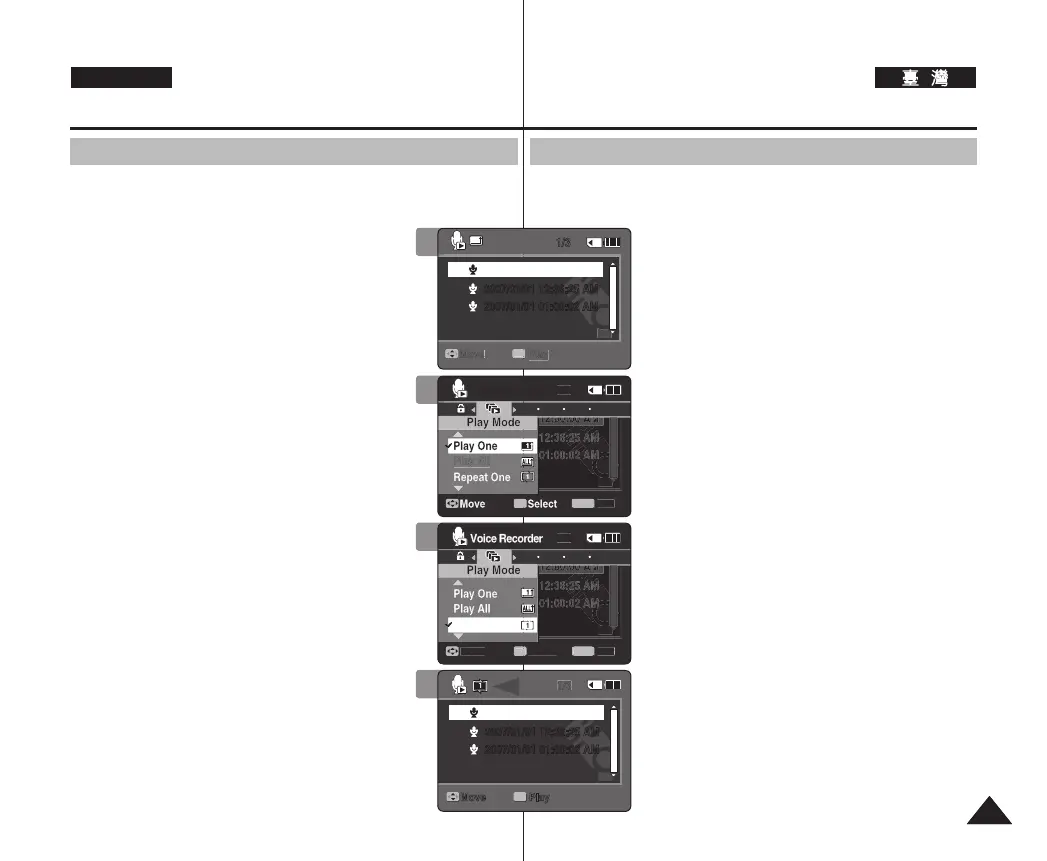Voice Recorder Mode :
Setting the Voice Play Options
Setting the Play Mode
You can play all files continuously or play the selected file only. You
can also set the repeat option.
1. Press the [POWER] button to turn on the
Sports Camcorder.
◆ The Movie Record screen appears.
2. Set the Voice Recorder mode by pressing the
[MODE] button.
◆ The Voice Record screen appears.
3. Press the [PLAY] button or [Joystick(OK)]
◆ Switches to the Voice Playlist screen.
◆ Move to the desired voice file, using the
[Joystick].
4. Press the [MENU] button.
Move the [Joystick] left / right to select <Play
Mode>.
5. Move the [Joystick] up / down to select an
option, and then press the [Joystick(OK)].
◆ <Play One>: The selected voice file will be
played.
◆ <Play All>: Plays back from the selected file
to the last file.
◆ <Repeat One>: The selected voice file will be
played repeatedly.
◆ <Repeat All>: All voice files will be played
repeatedly.
6. Press the [MENU] button to exit the menu.
◆ When you play back, the selected option will
be applied.
◆ The selected function icon is displayed.
[ Notes ]
✤ You cannot access the menu during voice
playback.
✤ While the menu screen is displayed, pressing the
[Record / Stop] button will move to Voice Record
mode.
5
4
2007/01/01 12:00:00 AM
2007/01/01 12:36:25 AM
2007/01/01 01:00:02 AM
Move Play
OK
2007/01/01 12:00:00 AM
2007/01/01 12:36:25 AM
2007/01/01 01:00:02 AM
6
2007/01/01 12:00:00 AM
2007/01/01 12:36:25 AM
2007/01/01 01:00:02 AM
Move Play
OK
2007/01/01 12:00:00 AM
2007/01/01 12:36:25 AM
2007/01/01 01:00:02 AM
2007/01/01 12:00:00 AM
2007/01/01 12:36:25 AM
2007/01/01 01:00:02 AM
Move Play
OK
2007/01/01 12:00:00 AM
2007/01/01 12:36:25 AM
2007/01/01 01:00:02 AM
3
2007/01/01 12:00:00 AM
2007/01/01 12:36:25 AM
2007/01/01 01:00:02 AM
Move Play
OK
2007/01/01 12:00:00 AM
2007/01/01 12:36:25 AM
2007/01/01 01:00:02 AM
您可以連續播放所有檔案或僅播放選擇的檔案。您可以設定重複選項。
◆ 影片錄製畫面會顯示。
◆ 錄音畫面顯示。
◆ 切換至語音播放清單畫面。
◆ 使用 [Joystick] 移至想要的語音檔案。
◆ :選定的語音檔案將會刪除。
◆ :從選擇的檔案開始播放至最後一
個檔案。
◆ :您可以重複播放選定的語音
檔案。
◆ :所有的語音檔案將會重複播
放。
◆ 播放時將套用選擇的選項。
◆ 選定的功能圖示將會顯示。
✤
語音播放時無法存取選單。
✤
當選單螢幕顯示時,按下 [Record / Stop] 按鈕將會
移至錄音模式。
您可以刪除一個或一組選定的語音檔案。
◆ 影片錄製畫面會顯示。
◆ R錄音畫面顯示。
◆ 語音播放清單畫面將會顯示。
◆ 使用 [Joystick] 移至想要的語音檔案。
◆ :刪除所選的語音檔案。
◆ :可以使用 [Joystick(OK)] 選擇
多個語音檔案。
<
✔
> 指示器將會出現在選取的檔案上。按下
[PLAY] 按鈕。
◆ :所有的語音檔案將會刪除。
◆ :取消刪除。
✤ 一旦刪除了檔案,就不能恢復它了。
✤ 鎖定的檔案將無法刪除。
✤ 語音播放時無法存取選單。
✤ 當選單螢幕顯示時,按下 [Record / Stop] 按鈕將會移至錄音模式。
VP-X300L-01228X-IB-UK+TAI 055~0765 65 2006-12-14 오후 1:54:49
