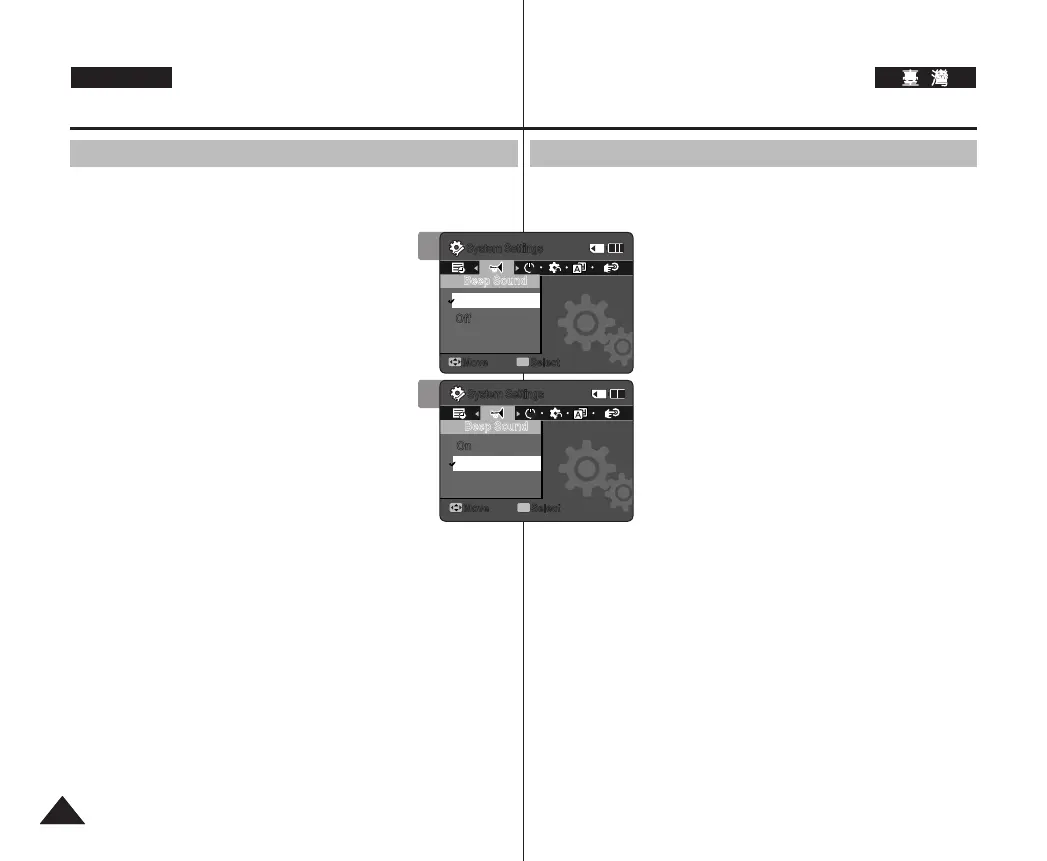Setting the Sports Camcorder
: Setting the System Settings
Setting the Beep Sound
You can set the beep sound to on/off. When on, a beep will sound
every time a button is pressed.
1. Press the [POWER] button to turn on the
Sports Camcorder.
◆ The Movie Record screen appears.
2. Set the System Settings mode by pressing
the [MODE] button.
◆ The System Settings screen appears.
3. Move the [Joystick] left / right to select
<Beep Sound>.
4. Move the [Joystick] up / down to select an
option, and then press the [Joystick(OK)].
◆<On>: Turn the beep sound on.
◆ <Off>: Turn the beep sound off.
5. After you finish setting, move to the desired mode by pressing
the [MODE] button.
[ Note ]
✤ When the earphones, Audio / Video cable or *External Camera
Module is connected to the Sports Camcorder, the <Beep Sound>
function will not operate.
*
: VP-X300L only
4
System Settings
Move Select
OK
Beep Sound
On
Off
MM
System Settings
Move Select
OK
Beep Sound
On
MM
Off
3
System Settings
Move Select
OK
Beep Sound
On
Off
MM
System Settings
Move Select
OK
Beep Sound
On
MM
Off
8383
您可以選擇開啟運動攝錄放影機時顯示的起始模式。
◆ 影片錄製畫面會顯示。
◆ 影片錄製畫面會顯示。
◆ 運動攝錄放影機以影片模式
起始。
◆ 運動攝錄放影機以上次使
用的模式起始。(「系統設定」模式除外)
✤
請確定再次開啟運動攝錄放影機時,已將起始模式設定為選擇的模
式。
您可以將「嗶聲」設定為開啟/關閉。開啟時,每次按下按鈕時將會發
出一個嗶聲。
◆ 影片錄製畫面會顯示。
◆ 影片錄製畫面會顯示。
◆ :開啟嗶聲。
◆ :關閉嗶聲。
✤
當運動攝錄放影機接上耳機、音訊/視訊纜線或*外接式相機模組
時,<Beep Sound> 功能將無法操作。
*
: 僅適用於 VP-X300L
VP-X300L-01228X-IB-UK+TAI 073~0982 82 2006-12-14 오후 1:58:05
