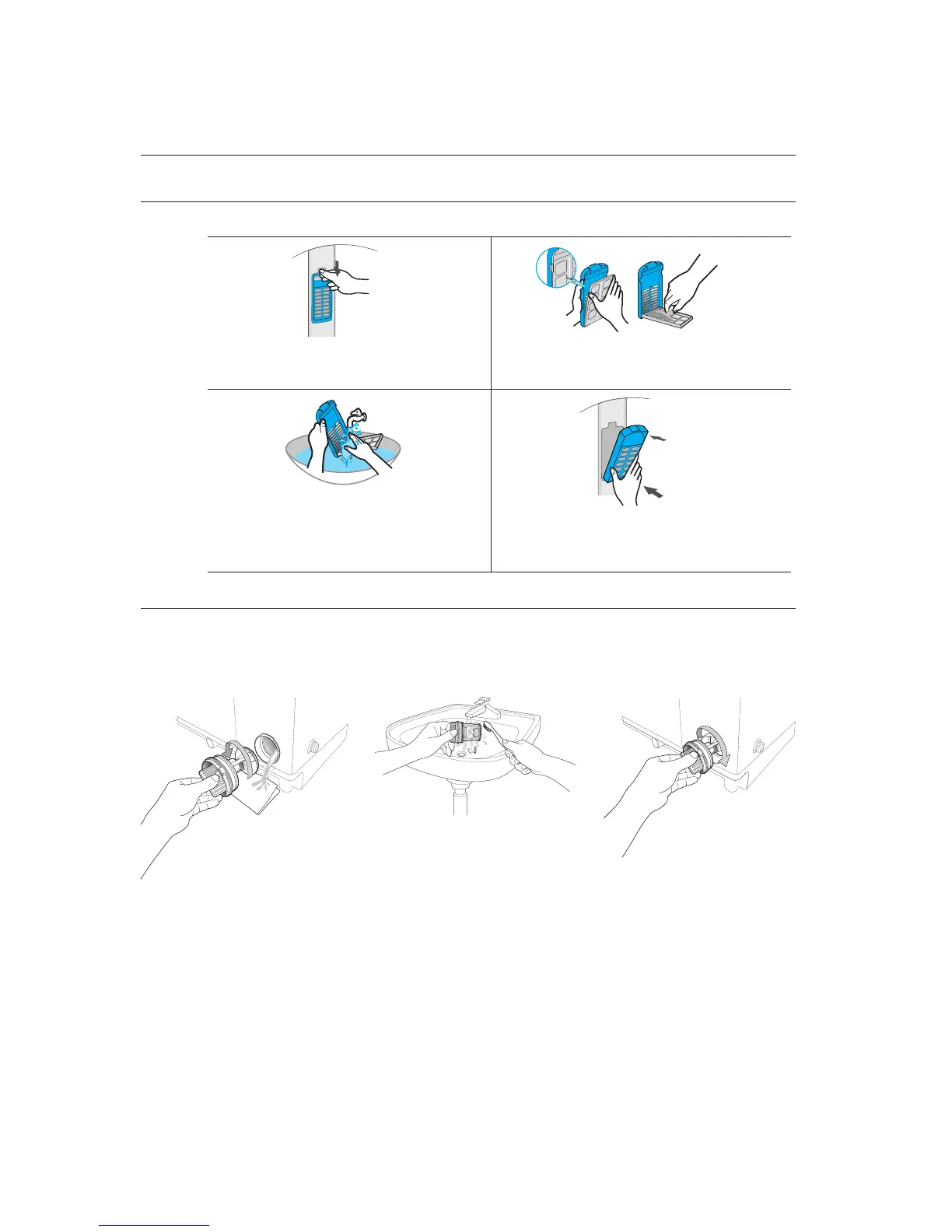installation & maintenance
CLEANING THE FILTER
Clean the filter net often to keep the washer clean.
1. Push the upper part of the Magic filter
and pull in.
2. Open the cover as shown in the figure.
3. Clean the Magic filter. 4. Close the cover and insert the lower part of
the filter in the basket first and then push
the filter with “click” sound.
CLEANING THE PUMP FILTER
1. Place a rag or towel under the wash filter to avoid wetting the floor, and rotate the filter counterclockwise
and pull it out.
2. Remove any dirt from the filter.
3. Return the filter to its place by rotating the filter clockwise until it locks into position.
32
1
