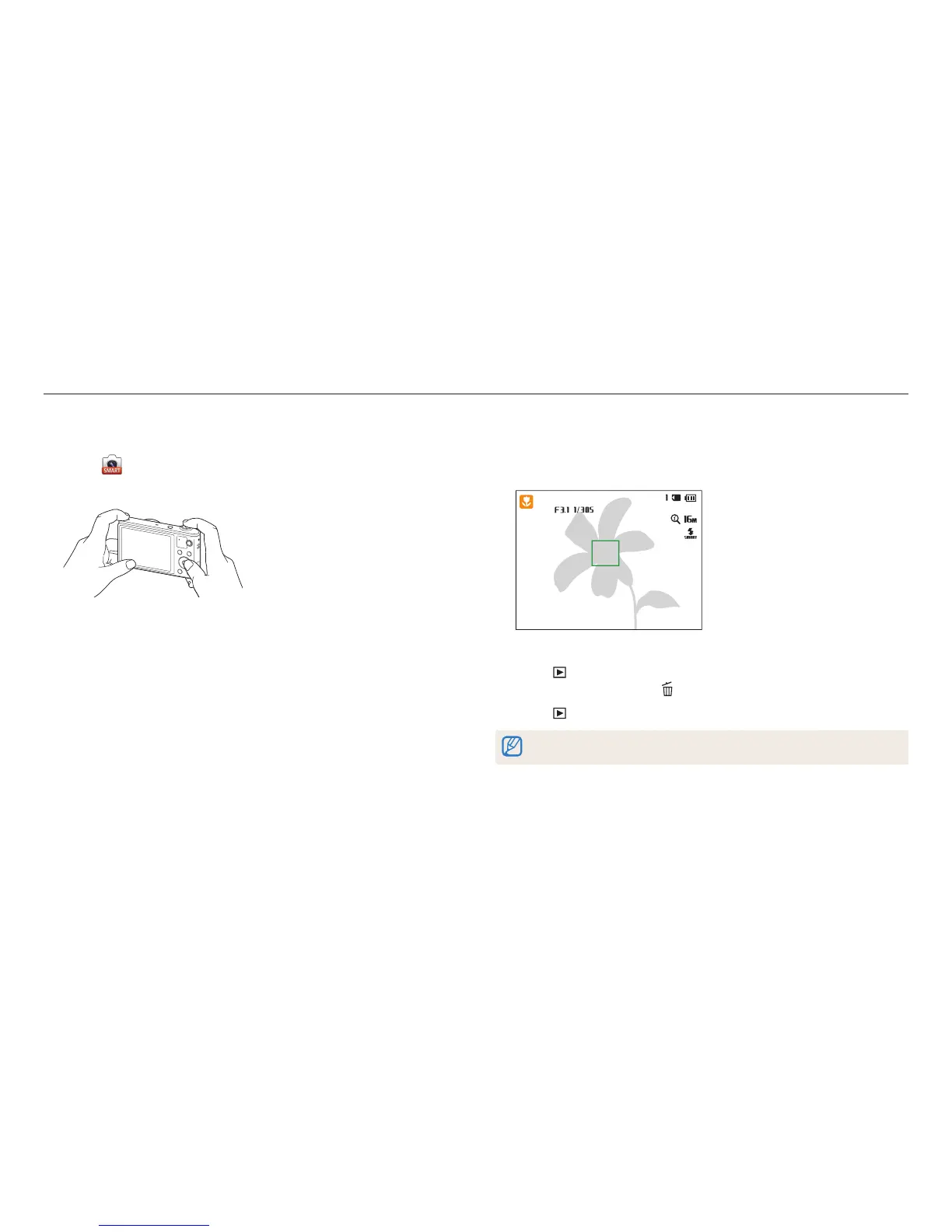Basic functions
36
1
On the Home screen, scroll to <Basic>.
2
Select .
3
Align your subject in the frame.
4
Half-press [Shutter] to focus.
• A green frame means the subject is in focus.
• A red frame means the subject is out of focus.
5
Press [Shutter] to capture a photo.
6
Press [ ] to view the captured photo.
• To delete the photo, press [ ], and then select Yes.
7
Press [ ] to return to Shooting mode.
See page 40 for tips to get clearer photos.
Capturing photos
Learn how to capture photos easily and quickly in Smart Auto mode.
