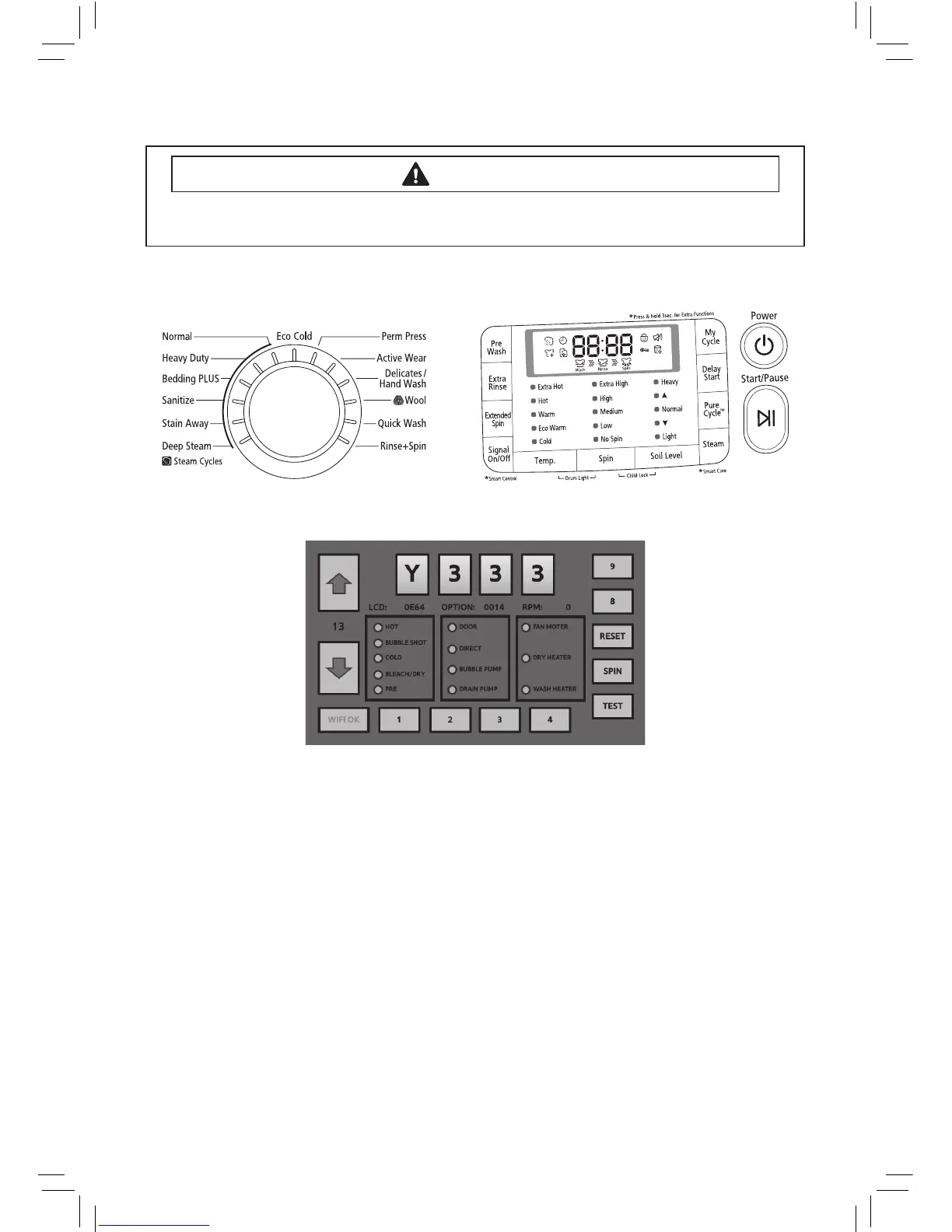ALIGNMENT AND ADJUSTMENTS
5
Quick Test Mode
Model: WF455AR*
Model: WF457AR*
Denition of Quick Test Mode:
- CheckoperationofallLED’s(VerifyfaultyLED).
- Checkmodelandsoftwareversion.
- Checkdierentoperatingmodes(e.g.watervalve,motor,door,drainpump,etc.).
How to Enter:
Model : WF455AR*
- Plugintheunit.
- PressSoilKey,SpinKeyandPowerKeyatthesameTime.
Model : WF457AR*
- Plugintheunit.
- PressStartandPoweratthesameTime.
BeforeenteringQuickTestMode,turnonAP.(WiFiAP)
AfterenteringQuickTestMode,WiFitestingisdoneautomatically.
Ifthereis“AE4”errorcheckWiFimoduleinLCDModule.
PresstheStartbuttonaftertheAE3orAE4erroroccurstocanceltheerrornoticationand
continuequicktestmode.
Toavoidriskofelectricalshock,personalinjuryordeath;disconnectpowertowasher
beforeservicing,unlesstestingrequirespower.
WARNING
(Techsheet)WF457AR-03152A_EN.indd 5 2012-03-07 �� 3:25:49
