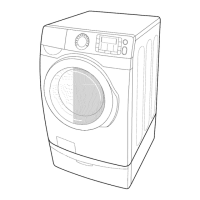What to do if my Samsung WF50K7500A displays 'The Add Door is open'?
- BBrandon FlowersSep 23, 2025
If your Samsung Washer displays 'The Add Door is open', close the Add Door and press START/PAUSE to resume operation.

What to do if my Samsung WF50K7500A displays 'The Add Door is open'?
If your Samsung Washer displays 'The Add Door is open', close the Add Door and press START/PAUSE to resume operation.
Why there are no bubbles are seen in my Bubbleshot Samsung WF50K7500A Washer?
In Bubbleshot Samsung Washer models, overloading may screen bubbles, or severely contaminated laundry may not generate bubbles.
Why is my laundry still wet after a Samsung WF50K7500A Washer cycle?
If your laundry is still wet after a Samsung Washer cycle, use the High or Extra High spin speed and high-efficiency (HE) detergent to reduce oversudsing. Small loads may become unbalanced and not spin completely. Ensure the drain hose is not kinked or clogged.
What to do if my Samsung WF50K7500A Washer does not drain or spin?
If your Samsung Washer isn’t draining or spinning, check the drain hose for kinks or obstructions. Ensure the debris filter isn’t clogged. Close the door and press START/PAUSE. Make sure the drain hose isn’t frozen or connected to a clogged drain system. Insufficient power can also temporarily prevent draining or spinning.
Why is my Samsung WF50K7500A leaking water?
If your Samsung Washer is leaking water, ensure the door is properly closed and all hose connections are tight. Verify the drain hose is correctly inserted and secured. Avoid overloading the washer and use high-efficiency (HE) detergent to prevent excessive suds.
Why is no water being supplied to my Samsung WF50K7500A?
If your Samsung Washer has insufficient or no water supply, fully open the faucet and ensure the door is properly closed. Check that the water supply hose isn’t frozen, kinked, or clogged. Also, ensure there is sufficient water pressure.
How to reduce excessive suds in my Samsung WF50K7500A Washer?
Excessive suds in your Samsung Washer can be resolved by using the recommended type of detergent, which is high efficiency (HE) detergent. Reduce the amount of detergent for soft water, small loads, or lightly soiled loads. Non-HE detergent is not recommended.
Why Samsung WF50K7500A Washer does not start?
Your Samsung Washer might not start because it is not plugged in, the door is not properly closed, or the faucets are not open. Ensure the START/PAUSE button is pressed and that Child Lock is not activated. Also, check the fuse or reset the circuit breaker. Before the washer starts to fill, it will make clicking noises to check the door lock and perform a quick drain.
What to do if my Samsung WF50K7500A does not drain and/or spin?
If your Samsung Washer isn't draining or spinning, make sure the drain hose is straightened to the drain system and that the debris filter isn't clogged. Close the door and press START/PAUSE. Ensure the drain hose isn't frozen or connected to a clogged drain system. If there's insufficient power, the washer will temporarily halt draining or spinning until sufficient power is restored.
What to do if my Samsung Washer leaks water?
If your Samsung Washer is leaking water, ensure the door is properly closed and all hose connections are tight. Make sure the drain hose end is correctly inserted and secured to the drain system. Avoid overloading the washer and use high-efficiency (HE) detergent to prevent excessive suds.
Covers all safety warnings, symbols, precautions for installation, usage, and cleaning.
Details included parts, electrical, water supply, and flooring requirements.
Comprehensive guide from selecting location to connecting hoses and power.
Instructions for setting up Wi-Fi and the Smart Home Adapter.
Covers initial settings, laundry sorting, and detergent drawer usage.
Explains the feature panel, selecting cycles, options, and starting the wash.
Details on AddWash, Child Lock, My Cycle, and remote operation via Smart Home.
Instructions for performing self-cleaning cycles and using diagnostic features.
Guide to cleaning the washer's exterior, interior, filters, and detergent drawer.
Procedures for draining water in emergencies and preparing for long periods of non-use.
Checkpoints and actions for common operational issues.
Explanations of error codes and troubleshooting the Smart Home app.
Guide to garment care symbols, wash cycles, and options.
Details on dimensions, weight, water pressure, and heater ratings.
Terms and conditions of the limited warranty for U.S.A. and Canada.