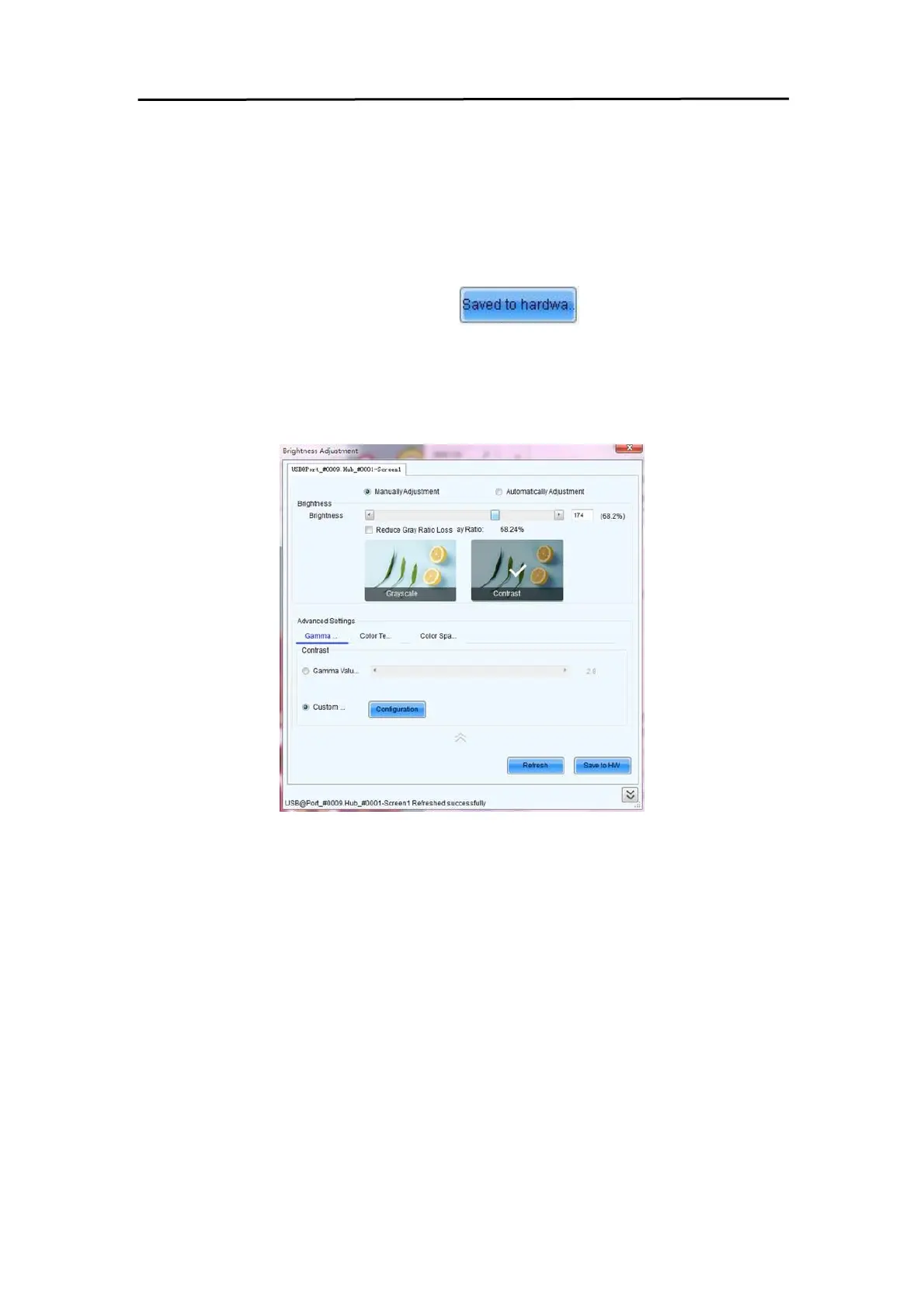69
9.6 Adjust the brightness and Gamma
Click Brightness button from the tool bar or select Setting->Brightness from the main
menu of the NovaLCT application main interface to open the Display Adjustment
window for brightness, Gamma and color temperature adjustment.
There are two methods to adjust the brightness: manual adjustment and automatic
adjustment, after adjustment is done, click and save the adjustment
results to hardware.
Manual Adjustment
On the Brightness Adjustment page, select Manually Adjustment.
Figure 9-10 Manual adjustment
Brightness
Set the brightness value following the operations below.
l Drag the slider or enter a number to set the brightness.
l Select Reduce Gray Ratio Loss. Different brightness correspond to different gray
ratios.
l Select the Grayscale or Contrast mode.
Advanced Settings
Advanced settings include adjustment of Gamma, color temperature and color space.
l Gamma adjustment
− Gamma Value Adjustment: Select Gamma Value Adjustment and drag the
slider to adjust the value.
− Custom Gamma Adjustment: Select Custom Gamma Adjustment and click
Configuration to enter the Gamma Adjustment page.
