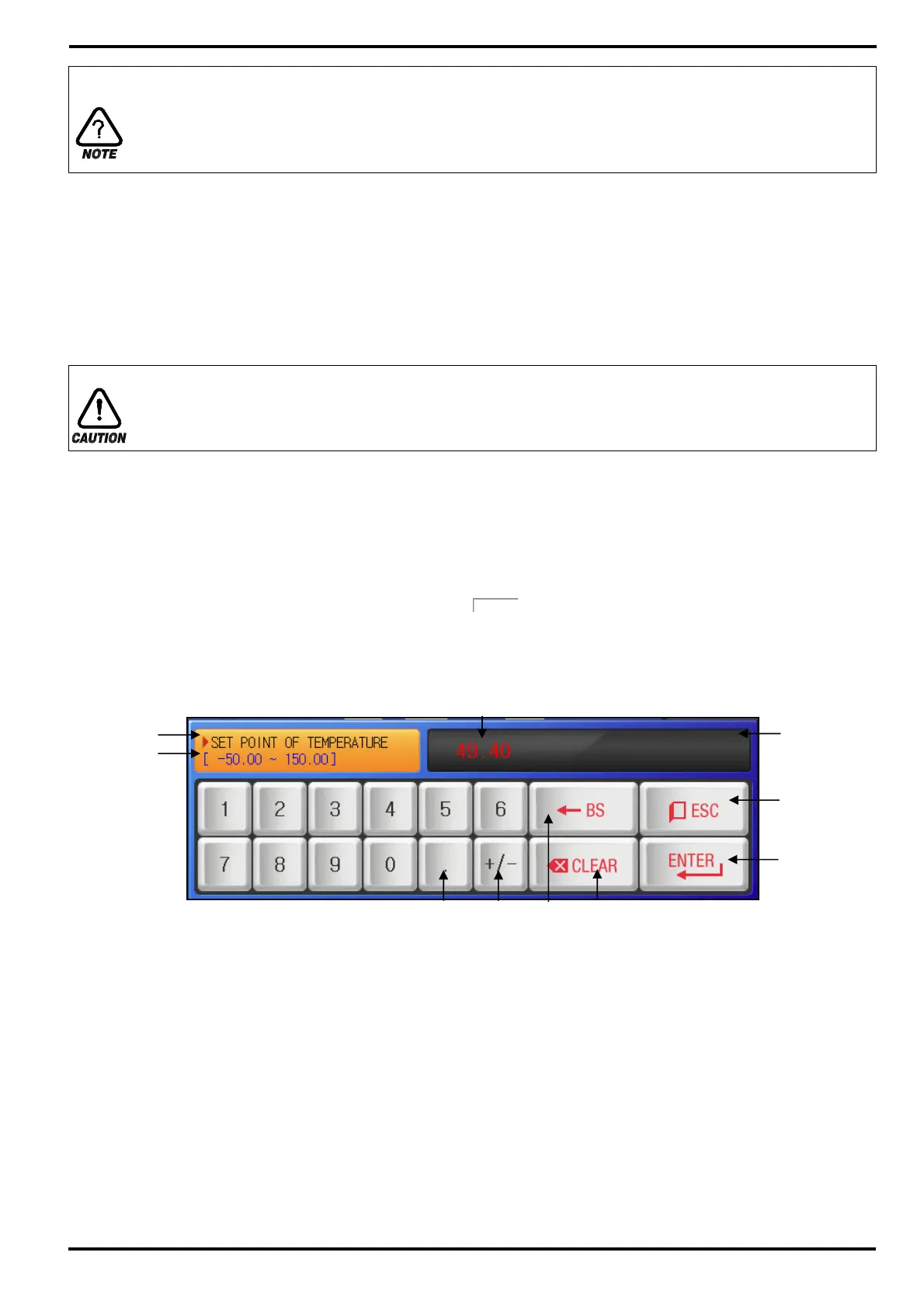SAMWONTECH
4st Edition of TEMI2000_Series IM : Aug. 18. 2009 Page 6 / 55
KEY LOCK Release
▶ Setting operation through Input Keypad can be performed after releasing KEY LOCK function
switch ON to OFF
☞ For further information, refer to [4. FUNCTION & FIX OPERATION setting].
2.3.1 Setting input validity test
▶ TEMI2500 confirms key input process and its validity of value by sound.
☞ ‘Beep’ : indicates key input accessed normally within available range.
☞ ‘Three Beeps’ : indicates key input denied.
Precautions in Operation
▶ Do not press the setting buttons with a sharp object (ex. pencil). This may lead to damage or
malfunction of the touch panel.
2.3.2 Set Point input
▶ All Set Points can be set by using above mentioned numeric, alpha-numeric and Time Signal setting
Keypad.
▶ Numeric Input Keypad will appear with pressing
button to input Set Point.
▶ For the TIME SIGNAL setting Keypad, refer to [5.4 TIME SIGNAL].
▶ For DI ERROR name, refer to the [11.2 DI ERROR NAME] on [Installation Manual]
▶ Description of Numeric Input Keypad.
① Displays ‘Parameter Name’ of Input Keypad.
② Displays available range.
③ Displays new Set Point. If the Set Point is out of range, ‘LIMIT ERROR’ message will appear.
④ Escape button to cancel and disappear Input Keypad.
⑤ Enter button to accept new set point and disappear Input Keypad.
⑥ Button to input decimal point.
⑦ Button to input negative or positive number. (+/-).
⑧ BackSpace button to delete one numeral of Set Point at a time.
⑨ Clear button to delete the entire Set Point.
⑩ Displays original Set Point.
①
②
③
④
⑤
⑨
⑧⑦
⑥
⑩