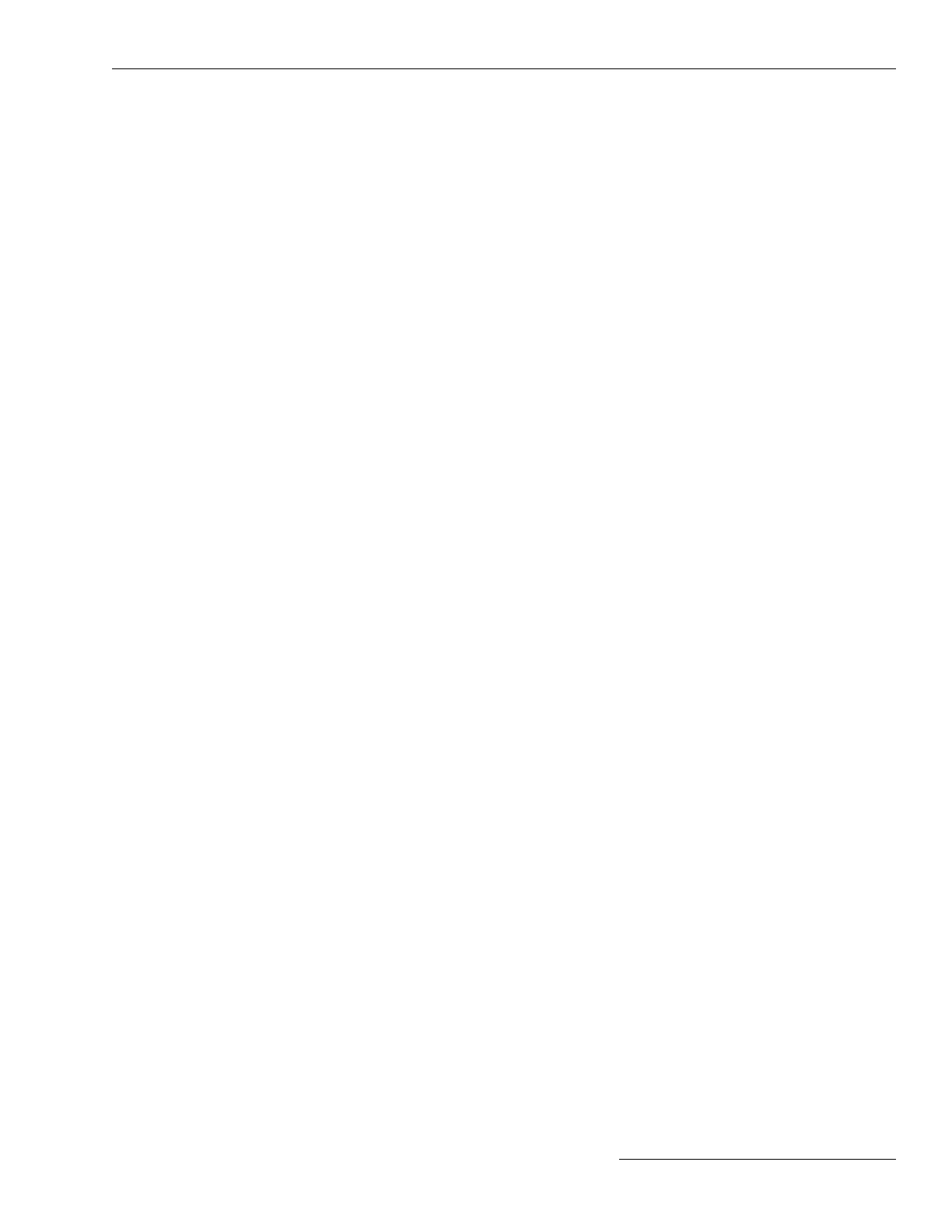Automatic Operation
This setting enables or disables Automatic Operation mode.
Automatic Restoration
This setting enables or prohibits Automatic Restoration mode.
Remote Communications
These indicators show communication activity.
Error Detected Perform Diagnostics
This indicates an active error condition.
Processor Status Blinking = OK
This displays the processor heartbeat, and blinking indicates proper operation.
Battery Low
This indicates a marginal battery condition that may not permit line-switch operation.
Battery Test
This indicator blinks to show the battery test is in progress.
OC (Overcurrent) Fault
This indicates fault current has been registered on any phase.
Vista® Underground Distribution Switchgear, with an overcurrent relay and the Fault
Interrupter Option setpoint set to the Present state on the Setup>General>Sensor
Cfg screen, will cause the OC Fault indicator to blink when fault current is sensed.
Visual Disconnect (for SG680, SG6801E33, and SG6802DO only)
This indicates an open visual disconnect when one is installed.
External Local/Remote Switch (for SG6802Vista only)
This indicates the external LOCAL/REMOTE switch on the switch operator is in the
Local mode, and the switch operator will not respond to Open or Close commands
from the S&C 6802 Automatic Switch Control. The Error Detected virtual LED display
on the Operation screen will also be in the On state. This condition is indicated on the
Logs>Status Point Log screen as “SW1 Disabled/Local Mode” or “SW2 Disabled/Local
Mode.” This condition is recorded in the historical log using the same text and reports
in the SWX category.
When the LED is off, it indicates the external switch operator is in the Remote mode,
and the switch operator will respond to Open and Close commands from the S&C 6802
Switch Control.
The external Local/Remote switch setting is not the same as the Local/Remote
state that manages operation of the S&C 6802 Switch Control.
Low Gas (for SG6802Vista only)
This indicates SF
6
gas pressure is low for the Vista Underground Distribution Switchgear.
HLT (Hot Line Tag) (Only applicable to SG6801 and SG6801E33 software)
Indicates an active Hot Line Tag status.
Closed-Loop Break Switch (Only for SG6801 software)
When lit, IntelliTeam logic has set this control as the designated load-center switch and
has enabled the Shots to Lockout mode for one shot. The Shots to Lockout indication
will be “On.” This switch will break the loop if an event occurs.
IntelliLink
®
Setup Software
S&C Instruction Sheet 1045-530 13