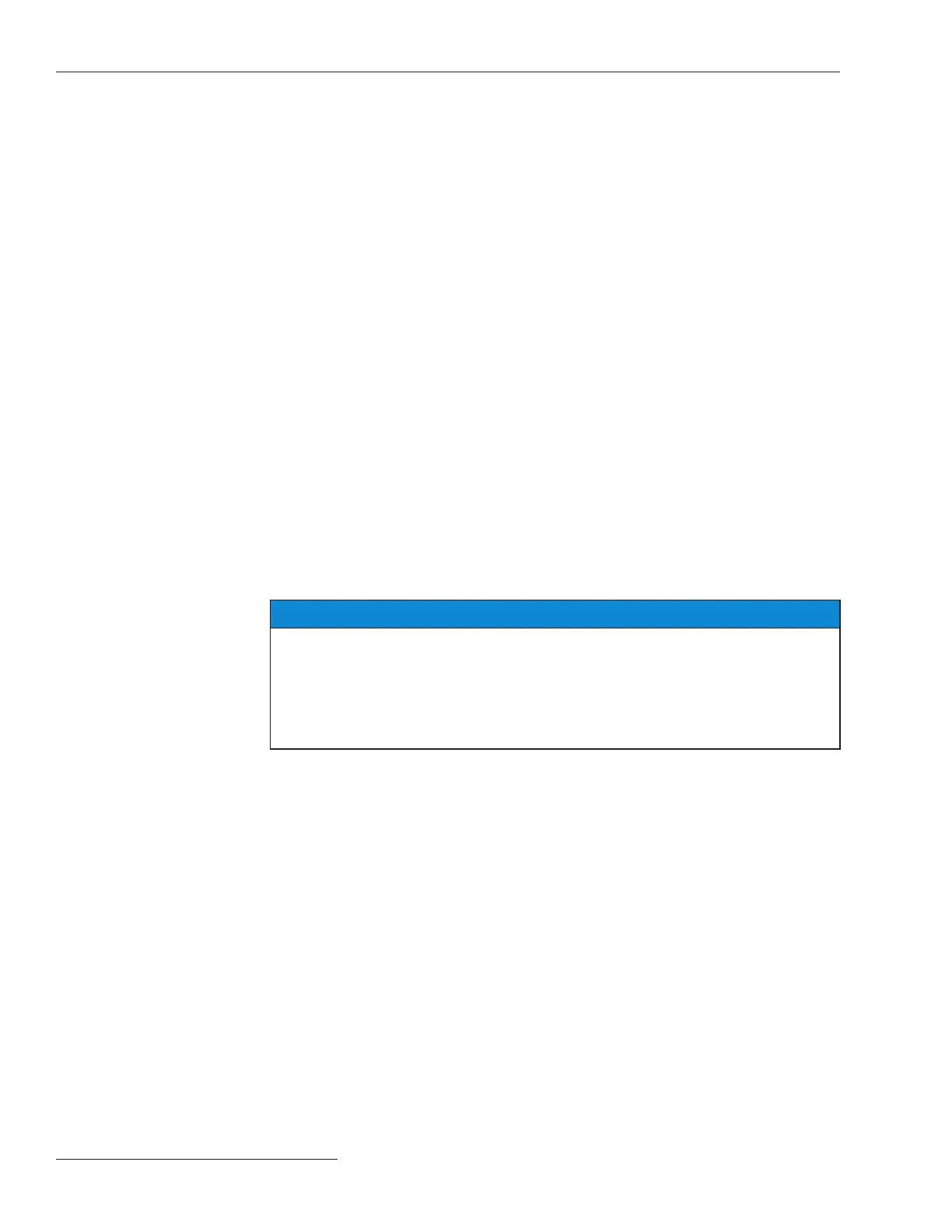36 S&C Instruction Sheet 1045M-510
Installing the Reciprocating Switch Operator
STEP 8. Press the ALIGN button on the faceplate to take the switch operator out of Align
mode.
STEP 9. Press the SET LIMITS button on the faceplate to enter the Set Limits mode. The
LCD screen will show **Set Limits Mode** on the top line and “Press the CLOSE
or OPEN button to jog switch position” on the bottom line.
STEP 10. Press the CLOSE button and the switch will be closed under tension. The
CLOSE LED will change from blinking to lit, indicating the close limit is set.
STEP 11. Press the SET LIMITS button to take the operator out of the Set Limits mode.
STEP 12. Press the ALIGN button to enter the Align mode.
STEP 13. Press the OPEN button many times until the switch is in the fully Open position.
Leave clearance (1/8-inch (3 mm) to 1/4-inch (6 mm)) for over travel between the
switch blades and blade stops.
STEP 14. Press the ALIGN button to take the operator out of the Align mode.
STEP 15. Press the SET LIMITS button to enter the Set Limits mode.
STEP 16. Press the OPEN button and the switch will be opened under tension. The OPEN
LED will change from blinking to lit, indicating the open limit is set.
STEP 17. Press the SET LIMITS button to take the operator out of the Set Limits mode.
The NOT READY LED should not be lit and the switch should be in the Open
state.
STEP 18. Press the SCADA CONTROL CHANGE button to put the switch operator in the
Local state.
STEP 19. Press the CLOSE button. The switch will go to the closed position and the red
CLOSED LED will illuminate.
STEP 20. Operate the switch several times with the OPEN and CLOSE buttons and
observe switch operation to make sure it fully opens and closes each time.
N OTICE
Any Inspection Required flag from a previous operation will prevent normal fast
operations and cause the NOT READY LED to illuminate. To clear the flag, briefly
push the ENABLE/DISABLE switch.
If the ERROR DETECTED or NOT READY LED is still on or if the CLOSE/OPEN
LED does not operate as described, see Instruction Sheet 1045M-550, “S&C
6801M Automatic Switch Operators: Troubleshooting.”
Follow these steps to test the switch operation:
STEP 1. Make sure the REMOTE/LOCAL switch is in the Local state and the
AUTOMATIC OPERATION switch is in the Disabled state.
STEP 2. Following your company’s operating procedures, use the CLOSE or OPEN
button on the faceplate to manually operate the switch. Verify visually that you
can both open and close the switch, and make sure there is no binding or
mechanical resistance. Verify that the switch operator faceplate LEDs correctly
indicate when the switch is open and closed.
STEP 3. While the switch is open, check that the gap is big enough to avoid ashover.
See Table 1 on page 23 for the ANSI standard C37.32-1990 recommendations.
STEP 4. While the switch is closed, check to make sure the switch contacts are completely
engaged. If they are not, repeat the Set Limits procedure. If this does not correct
the problem, adjust the tap position on the load resistor to increase the closing
force. See “Adjusting the Tap Position on the Load Resistor” on page 24.
STEP 5. Repeat until satised the switch is opening and closing properly.
Testing Switch
Operation
