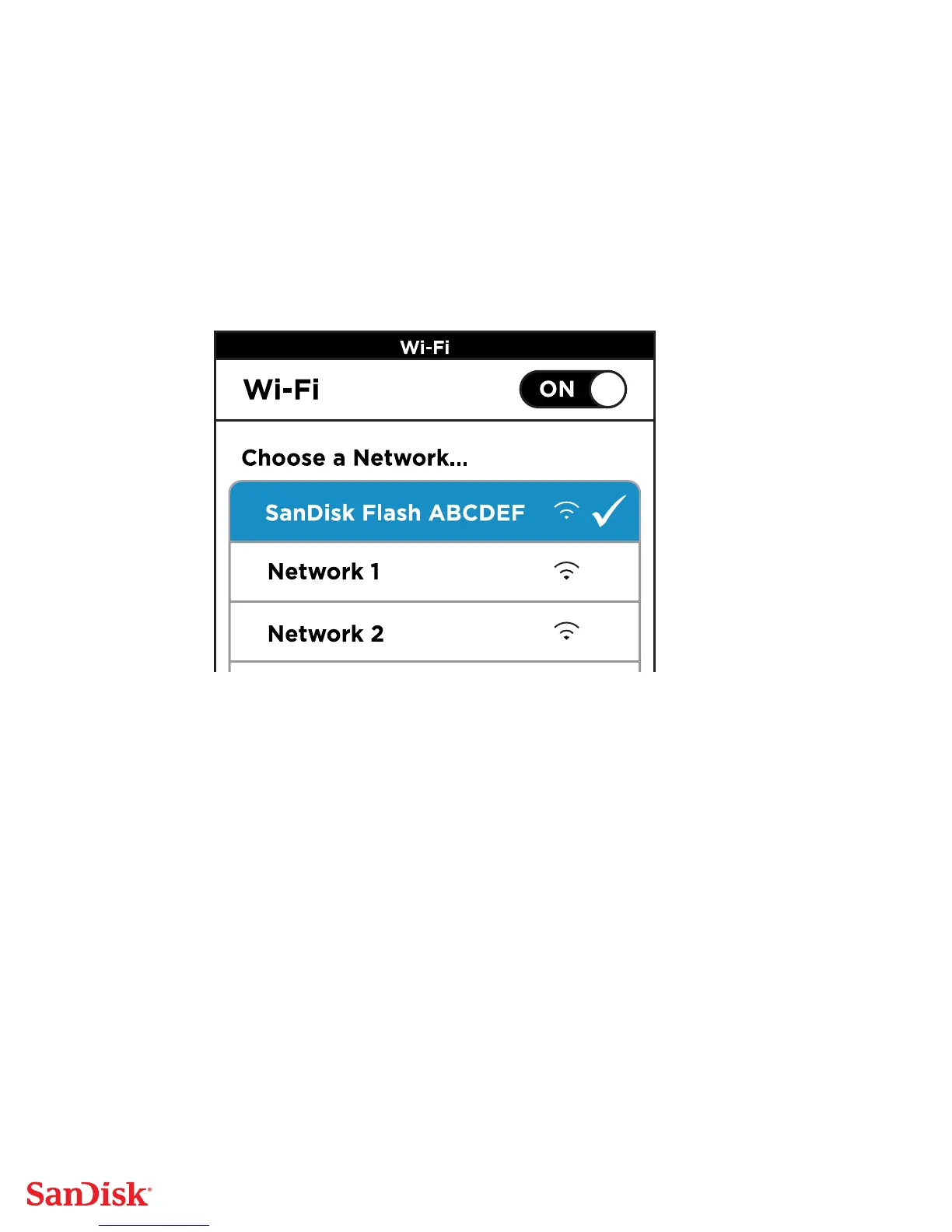4) Connect wirelessly to the Wireless Drive
(iOS app users only; if you’re an Android™ app user, skip this step.)
Go to Wi-Fi Settings on your mobile devices and select the Wireless Drive network from
the list of available Wi-Fi networks.
Note: No Internet connection or router is required.
Launch the Wireless Flash Drive app and start using your drive!
Note: For privacy, you can set a Wireless Flash Drive Wi-Fi password in Settings >
Password.