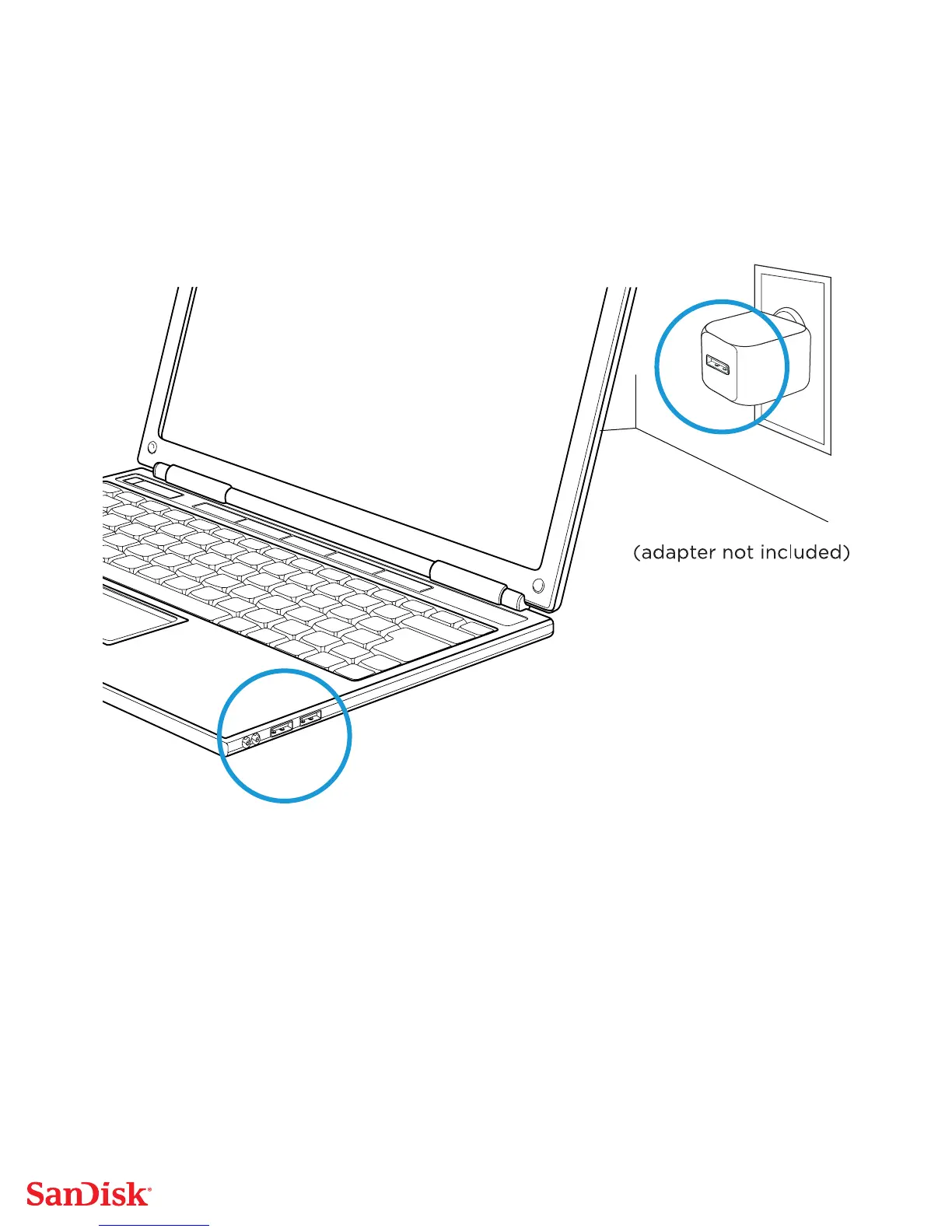GET STARTED
1. Charge your Wireless Drive
Plug the Drive into a computer or USB-AC adaptor. A full charge can take up to 2 hours.
2) Turn on the Wireless Drive
Press the Wi-Fi power button until both LEDs flash 3 times.
3) Download the Wireless Flash Drive app
Download the free Wireless Flash Drive app from your mobile device application store.