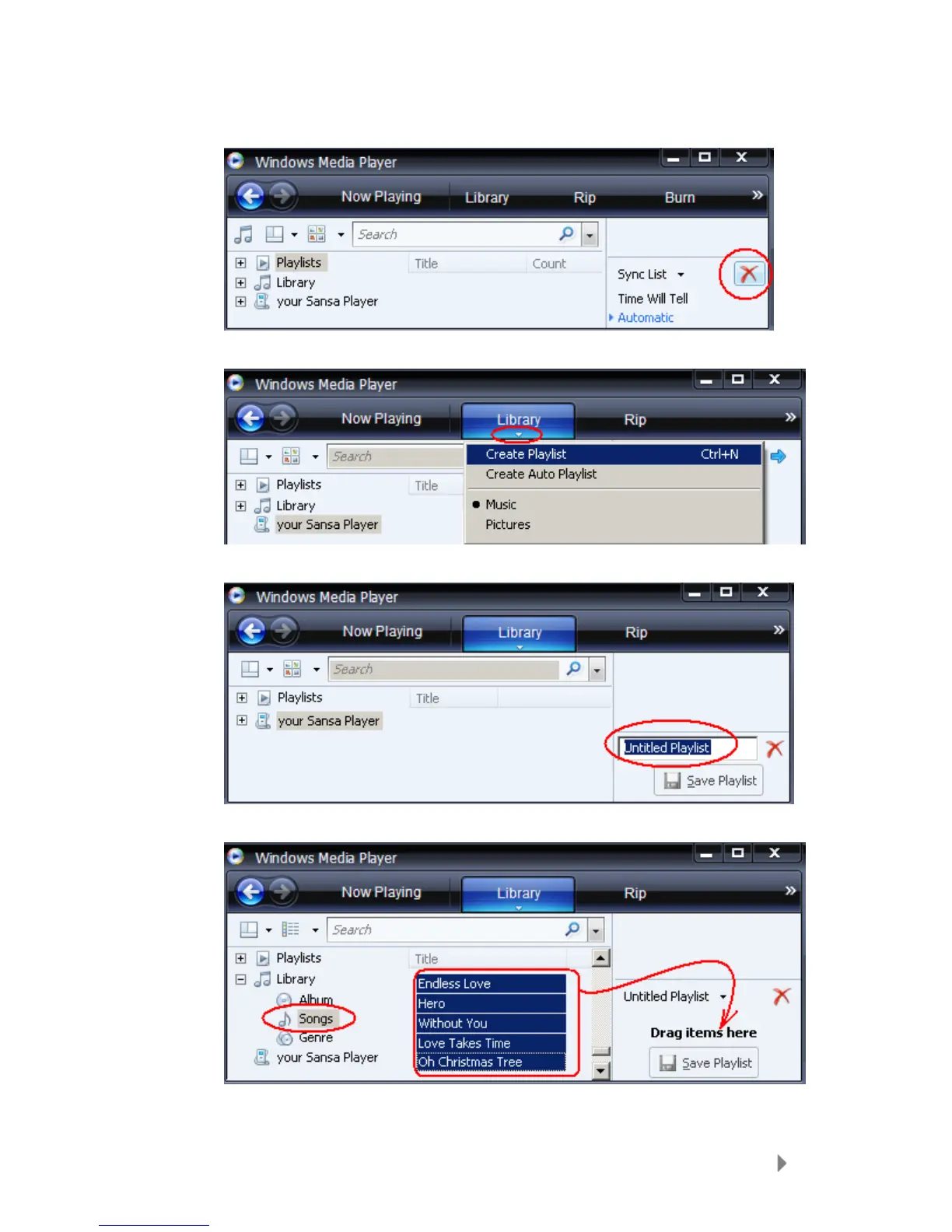Loading Contents
12
1. Launch Windows Media Player.
2. Clear the List pane by clicking the Clear List Pane button.
3. Click the arrow below Library Tab then select Create Playlist.
4. Type in the name of your Playlist.
5. Click Songs from your Library then drag them to the List Pane.
6. To re-arrange the songs, drag them up or down in the List Pane.
