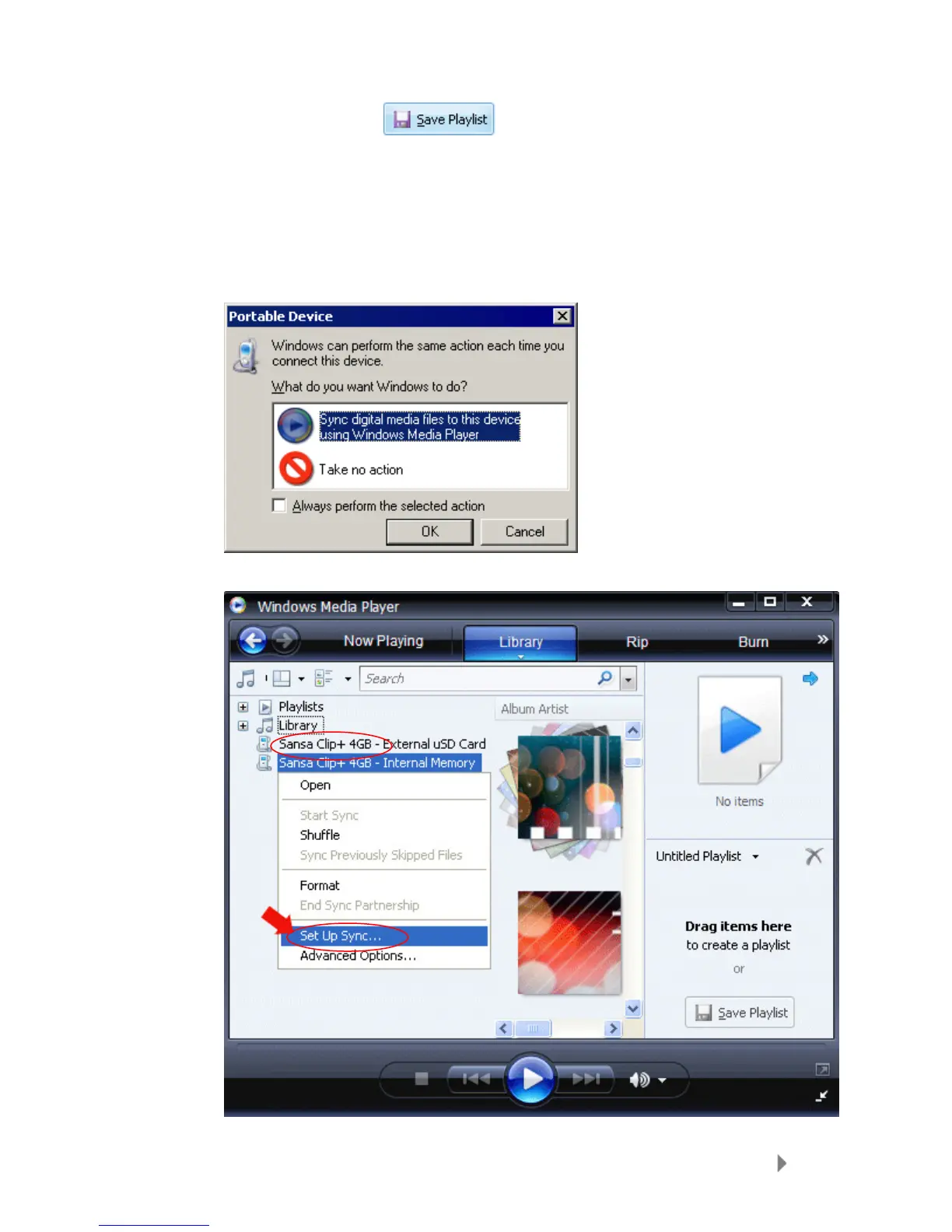Loading Contents
13
7.
Click Save Playlist
.
Transferring Playlists
To transfer playlists to your Sansa
®
MP3 player, follow these steps:
1. Connect your Sansa
®
player to the PC.
2. Select Sync digital media files to this device using Windows Media
Player on initial connection.
3. Right-click on Sansa Clip+, and then select Set Up Sync.