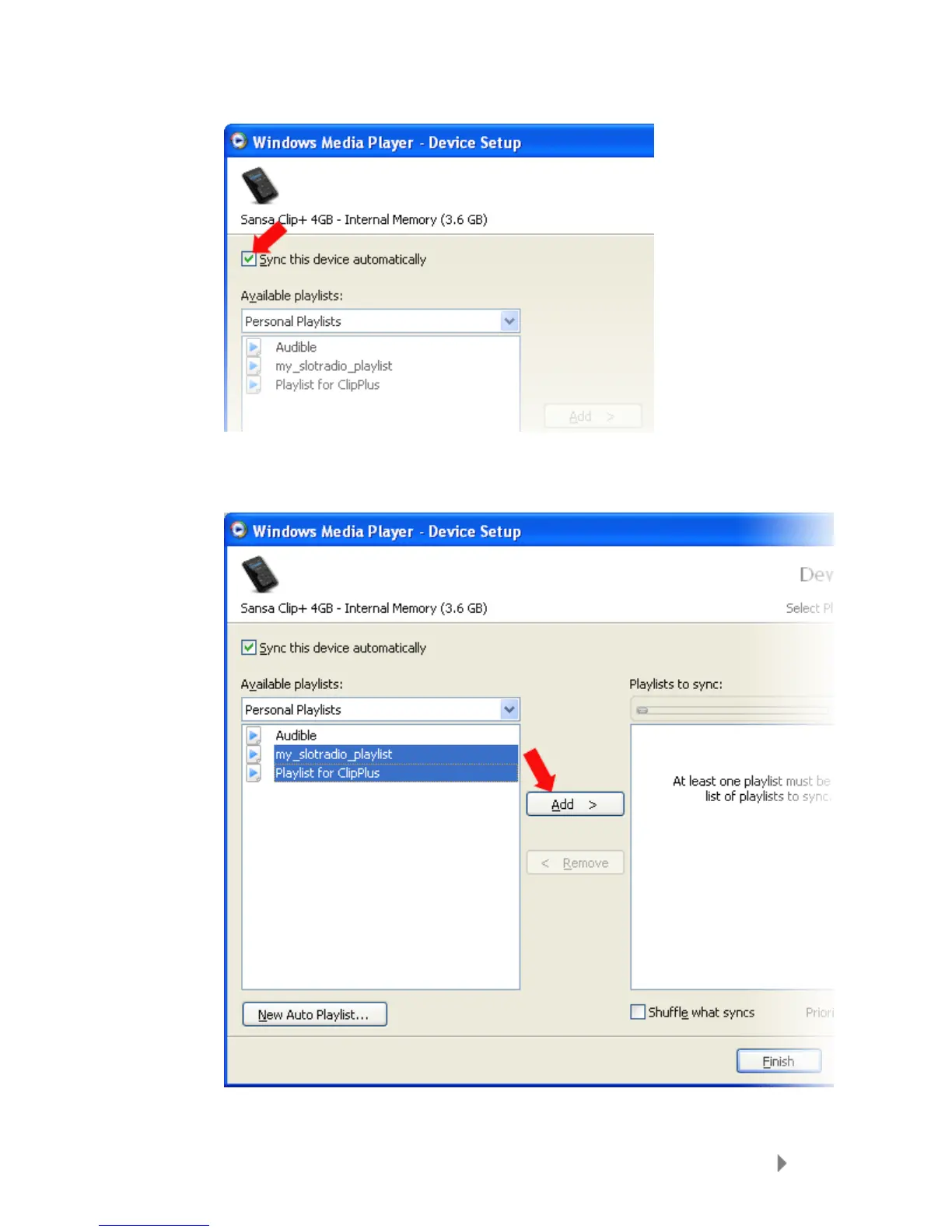Loading Contents
14
4. Click to select the Sync this device automatically check box.
5. Select Personal Playlists from the dropdown menu on the left pane.
6. Highlight any playlists that you want to transfer to your player, click Add then
Finish.
7. Synchronization will start as soon as you click Finish. To see sync status, click
on the Sansa Clip+ MP3 player, and then click Sync Results.
