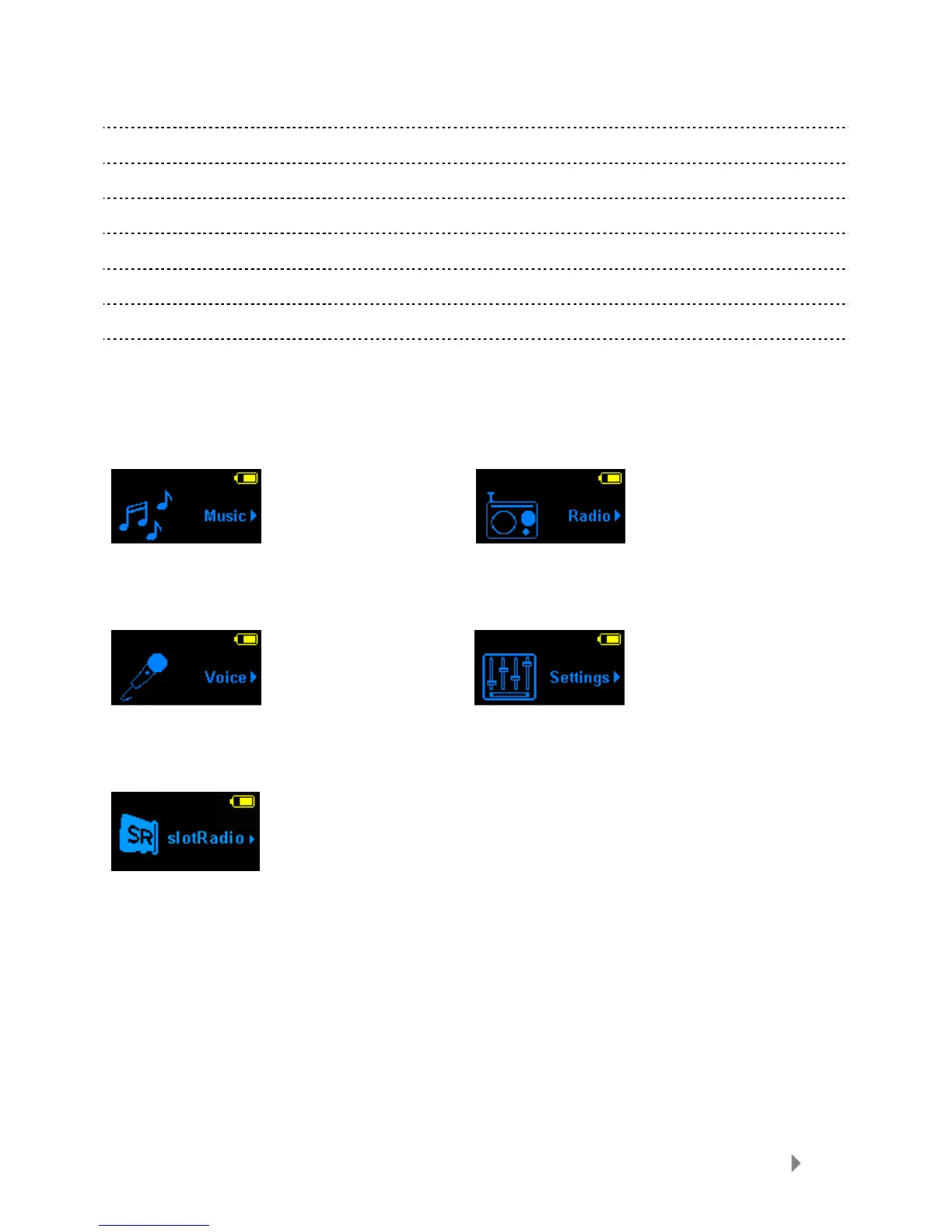Sansa
®
Clip+ Overview
4
here
9 Earphone Port Connect earphones here to listen
10
Power Press-and-hold to turn the player on or off
11
Microphone Built-in microphone for voice recording
12
USB Port Plug USB cable here to connect to the computer
13
Volume Up Turns up the volume
14
Volume Down Turns down the volume
15
Clip Attach player to clothes, a bag, or another convenient place.
Main Menu Options
Music – browse and listen to music, audio
books, or recordings
Radio (if applicable) – listen to FM broadcast
radio and save presets
Voice – record voice using built-in
microphone
Settings – view or customize the Sansa pla
features
slotRadio – playback slotRadio™ cards