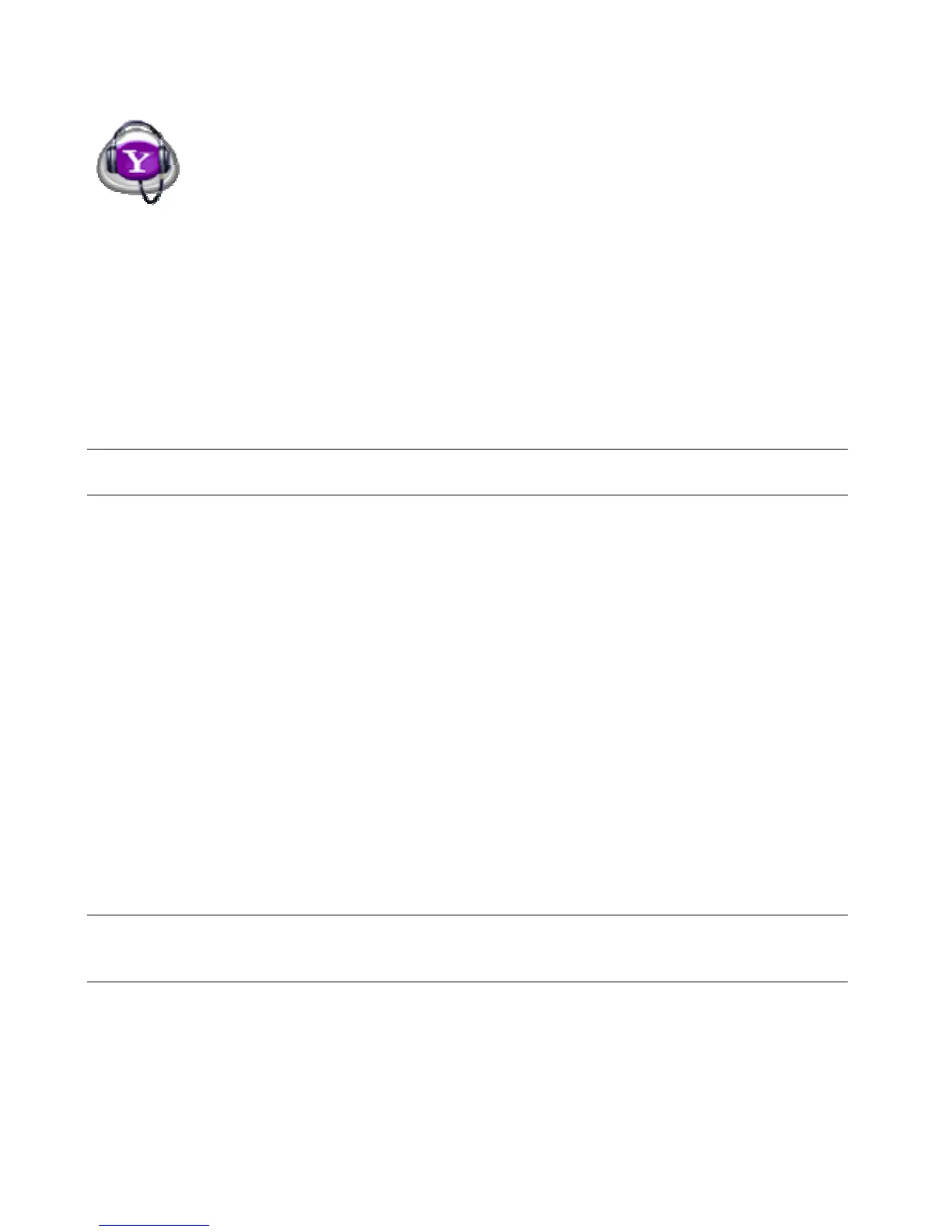Get More Music
Get More Music uses the WiFi connection of your Sansa Connect to download more music. You can get
playlists you’ve created in Yahoo! Music Jukebox, or browse lists of most popular and recommended
songs by genre.
Getting your Yahoo! Playlists
Note: In order to get playlists, a Yahoo! Music Unlimited To Go subscription is required.
Select My Yahoo! Playlists to see a list of Playlists you have created in Yahoo! Music Jukebox. To get the
entire Playlist, select Get this Playlist from the ZING menu. Or, select Make a Mix from this Playlist
to get a Mix of songs from that Playlist.
TIP: Each time you play a Mix, your Sansa Connect will try to update the Mix with new songs the
next time a WiFi connection is available.
Getting Popular Songs from Yahoo! Music
Note: In order to get songs, a Yahoo! Music Unlimited To Go subscription is required.
Select Yahoo! Music Top Songs to view the songs most frequently played by Yahoo! Music Unlimited
subscribers. You can view the most popular songs of all types, or select a genre to see only popular songs
of that type.
Once you see a list of songs, you can get a song by highlighting it and selecting Get this Song from the
ZING menu. You can also select Get this List to get all of the songs shown, or select Make a Mix from
this List to get a Mix of these songs.
Getting Recommended Songs from Yahoo! Music
Note: In order to get songs, a Yahoo! Music Unlimited To Go subscription is required.
Select Yahoo! Music Recommendations to view the songs Yahoo! Music Unlimited thinks will match
your musical tastes. You can view recommended songs of all types, or select a genre to see only
recommended songs of that type.
Once you see a list of songs, you can get a song by highlighting it and selecting Get this Song from the
ZING menu. You can also select Get this List to get all of the songs shown, or select Make a Mix from
this List to get a Mix of these songs.
TIP: To improve the quality of your recommendations, be sure to rate the music you listen to by
selecting Rate this Song, Artist or Album from the Options menu. In particular, rating artists
is especially valuable in helping Yahoo! know your tastes better.
16
