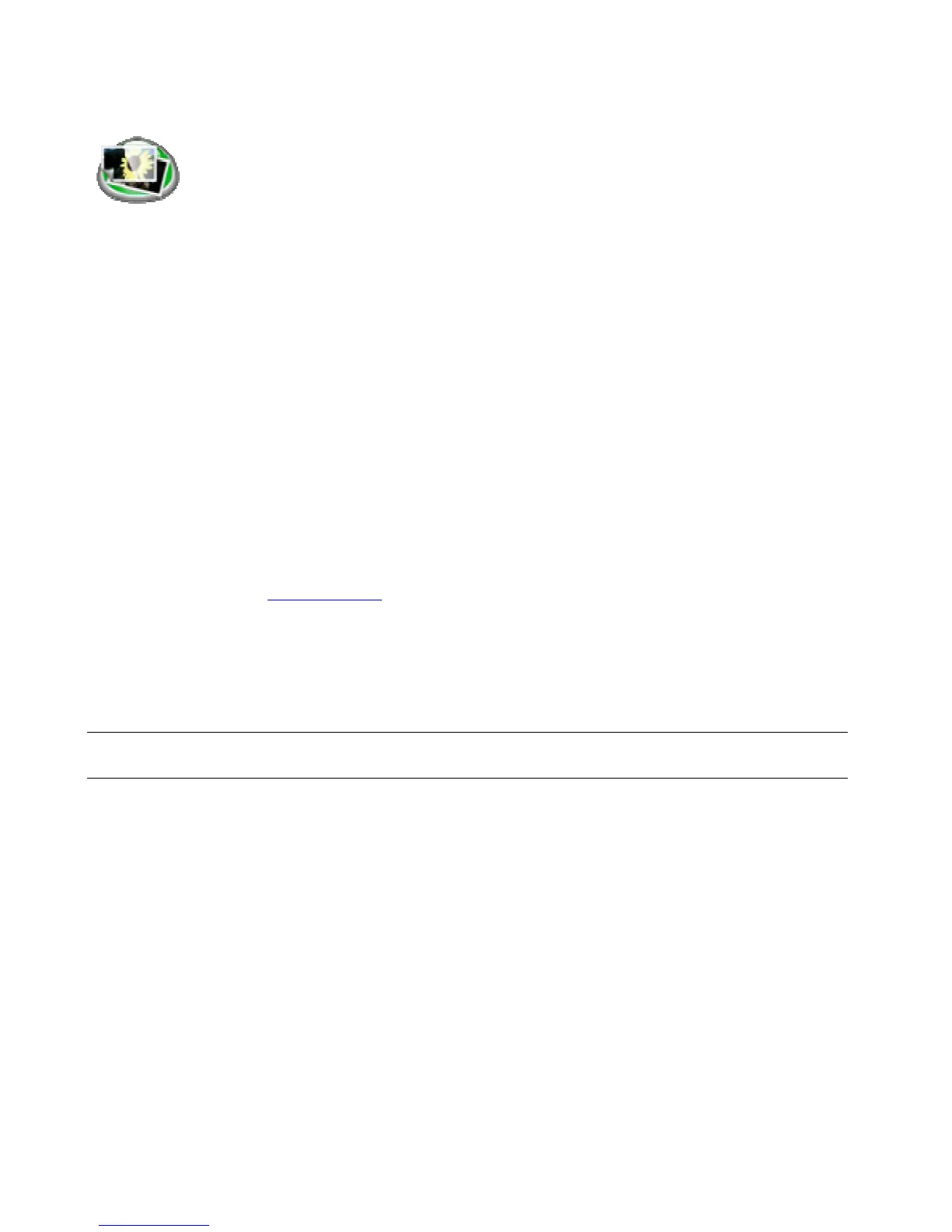Photos
Photos lets you view photos, either from a microSD card you’ve inserted into your Sansa Connect, or
from the Flickr photo service over a WiFi connection.
Viewing Photos from a microSD card
If you have a microSD card inserted into your Sansa Connect, you can view photos stored there by
selecting microSD Card.
A list of all photos stored on your microSD card will appear, showing small versions of each. To view a
photo using the full screen, highlight the photo and press SELECT.
Viewing Photos from Flickr
Flickr is a popular online photo management and sharing service.
After selecting Flickr Photos, you can view photos from either:
• Today’s Interesting Photos lets you view a daily album of the most interesting photos uploaded by
all Flickr users. A Yahoo! ID and a WiFi connection are required.
• Your Photos lets you view photos you have uploaded to Flickr and made public. You can sign in to
Flickr on the web at www.flickr.com using your Yahoo! ID and upload photos from your computer.
To view a photo from either of these collections, select it.
Playing a Slideshow
To play a slideshow, press PLAY on a photo (either from a list, or from the full screen view.) Press PLAY
again to pause the slideshow, press << to go to the previous photo, and press >> to go to the next photo.
TIP: You can customize the slideshow by using the Options menu. You can change how long each
photo is displayed, and whether the slideshow should shuffle or repeat through the photos.
18
