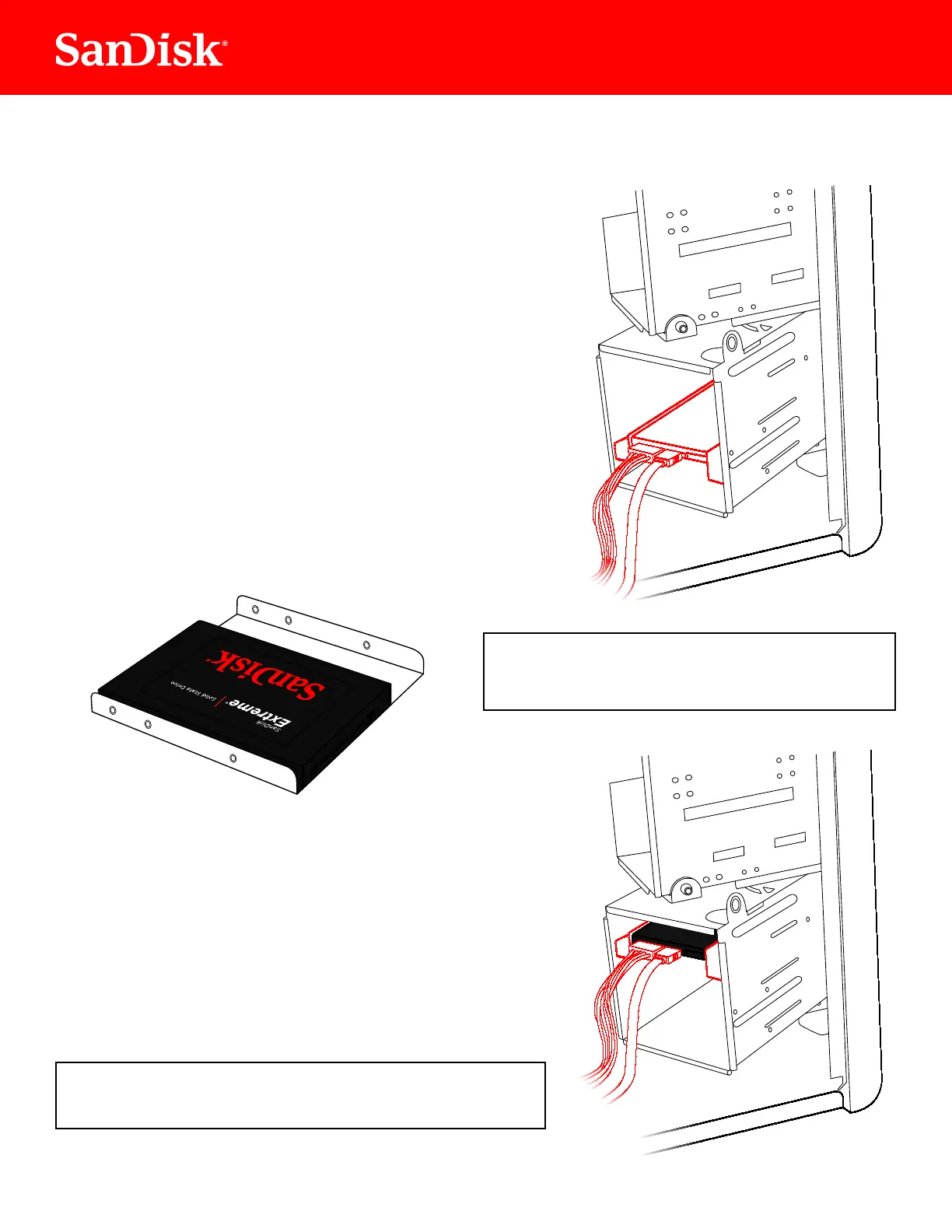6
Desktop Computer SSD Installation
To install your SSD in a desktop computer, follow these steps:
bay, you will not need to install the
3.5-inch mounting adapter.
NOTE:
cable is disconnected.
3. Locate your existing HDD.
4. Unplug the SATA data cable and SATA power cable from
your existing HDD and remove the drive from the bay.
bay and connect the SATA data cable and SATA power cable.
your computer.
screen indicating that the upgrade process is complete.
…And that’s it! Enjoy the speed of your new SanDisk SSD!
your mounting adapter.
as a backup drive.
NOTE: