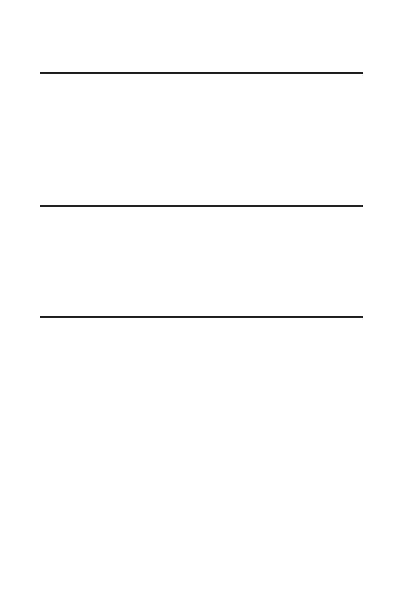9
DPI Button
Press the DPI button to adjust the resolution:
1. 800 dpi - LED indicator ashes once.
2. 800 - 1600 dpi (default) - LED indicator ashes twice.
Scrolling Mode
Press the Hyperfast Scrolling button to change the
scrolling speed:
Hints and Tips
Mouse not working:
1. Check that the power switch is in the on position.
2. Make sure the Nano Dongle is plugged into a USB
port and the computer is on or try the Nano Dongle
in a dierent USB port.
3. Check battery installation. Replace battery if needed.
4. If mouse performance is slow or intermittent around
a wireless network, unplug the Nano Dongle from
the USB port and then reinsert it. To reactivate the
mouse, switch it on, o and on again using the ON/
OFF switch on the bottom of the mouse.
