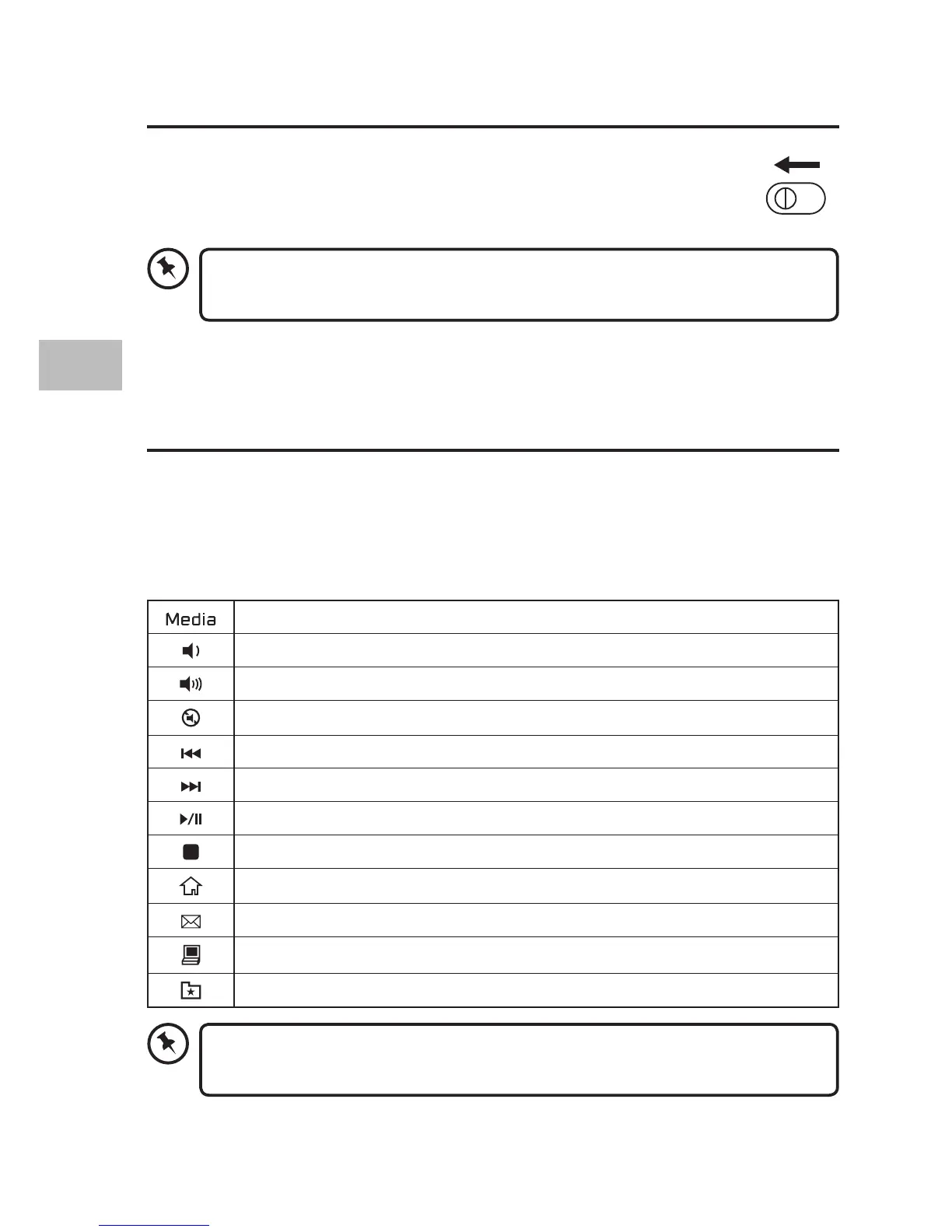Activating the Keyboard
Switch the ON/OFF button to power on the keyboard and then
the keyboard will automatically connect to the Nano Dongle
plugged into your computer.
Function Keys
The keyboard has shortcut function keys* which can be used as shortcuts
when using the keyboard.
Access these functions by pressing the function keys directly.
To access F1-F12, press the Fn Key and the desired key together.
Start the default Media Player programme.
Decrease the Volume
Increase the Volume
Mute sound
Back to previous track
Go to next track
Play/pause track
Stop playback
Start the default Web browser and load the Home Web page
Start the default e-mail programme.
Open Computer Folder
Open favourite Folder
Some function keys may not be available depending on operating
system.
The keyboard will automatically power down when it is idled for
15 minutes. To wake it up press any key.