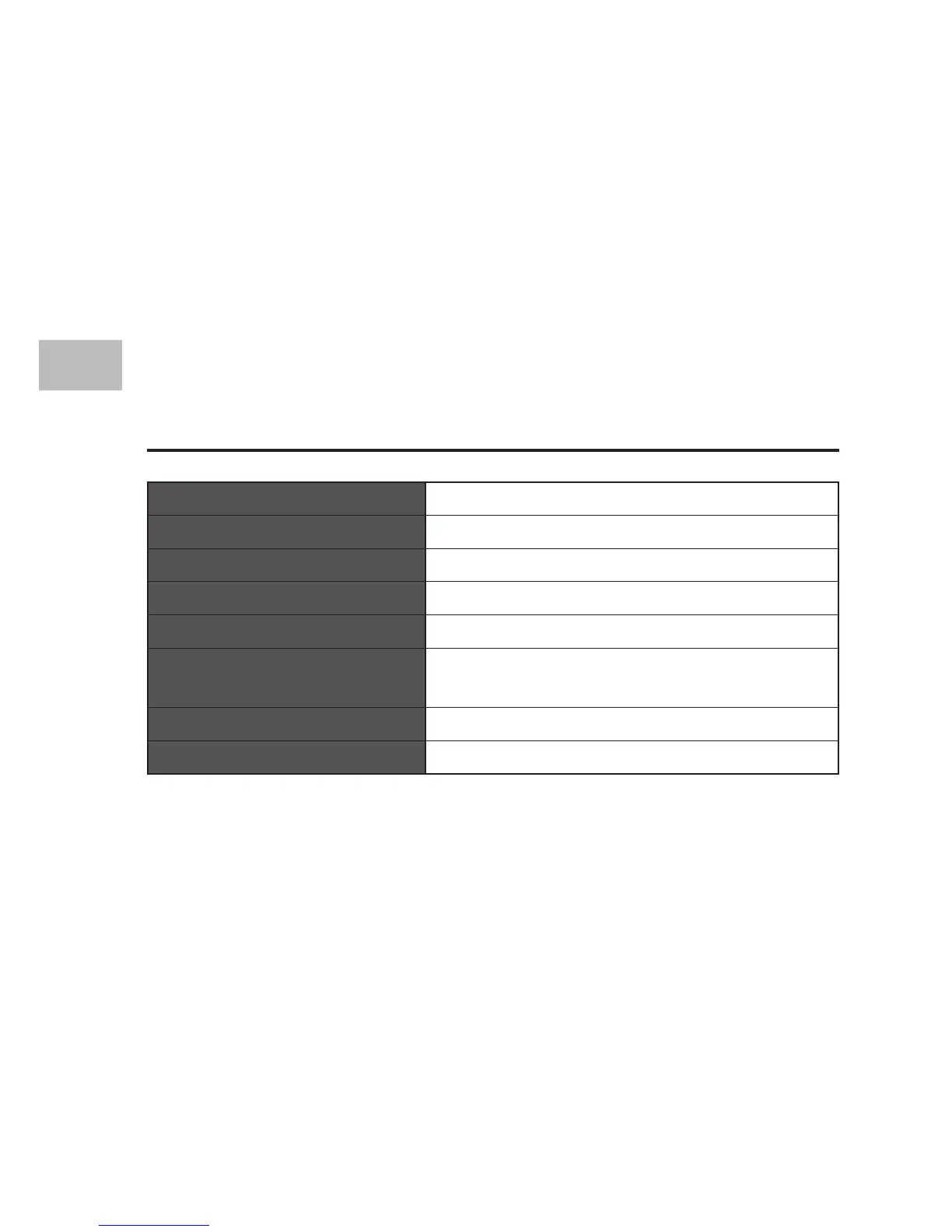Specications
Model SWKBFS16
Operating System Microsoft® Windows® 7 / 8 / 10
Wireless Frequency 2.4GHz
Operating Range < 6m (open space)
Frequency Band(s) 2406 – 2476 MHz
Max. Radio Frequency
Power Transmitted
3 dBm
Dimension (L x W x H) 441 x 124 x 17.5 mm
Net Weight 486g
Features and specications are subject to change without prior notice.
If automatic pairing fails, pair the dongle with the keyboard manually.
a) Remove the dongle from your device USB port.
b) Press the CONNECT button at the bottom of the keyboard. The
keyboard will enter the pairing mode and the LED indicator will
ash quickly.
c) Plug the dongle into the USB port within 10 sec.
d) After successfully connecting in 2.4GHz Wireless mode, the LED
indicator light will extinguish.