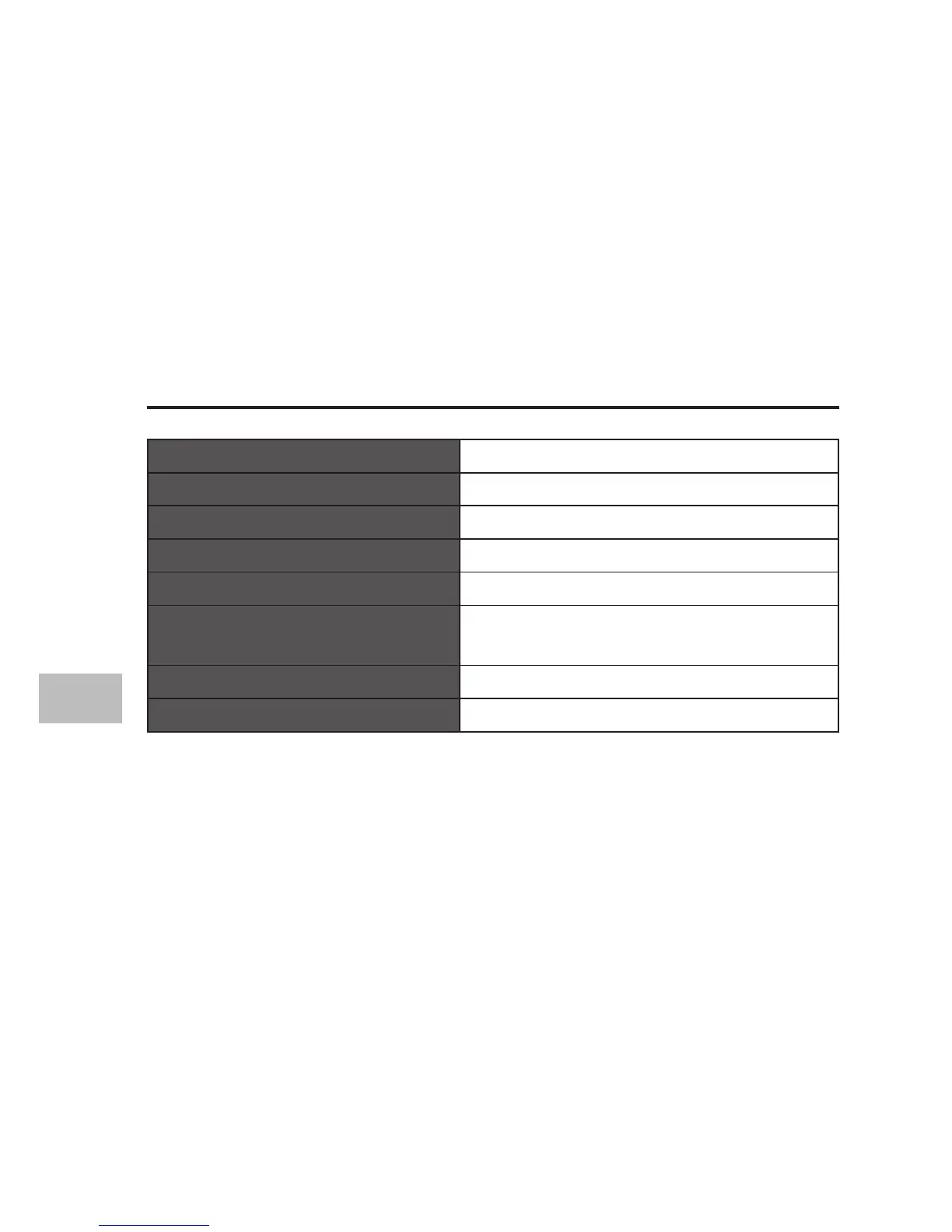Specikationer
Model SWKBFS16
Operativsystemers Microsoft® Windows® 7 / 8 / 10
Strømforbrug i standby 2.4GHz
Betjeningsafstand < 6m (åben plads)
Frekvensbånd 2406 – 2476 MHz
Maksimal transmitteret
radiofrekvenseffekt
3 dBm
Dimensioner (D x B x H) 441 x 124 x 17.5 mm
Nettovægt 486g
Egenskaber og specikationer kan ændres uden varsel.
Hvis automatisk parring mislykkes, så par donglen med tastatur manuelt.
a) Fjern donglen fra din enheds USB-port.
b) Tryk på CONNECT knappen på bunden af tastatur. Tastatur vil gå i
parringsmode og LED-indikatoren blinker hurtigt.
c) Stik donglen ind i USB-porten inden for 10 sek.
d) Efter korrekt forbindelse i 2,4GHz Trådløs tilstand vil LED-
indikatorlyset gå ud.
