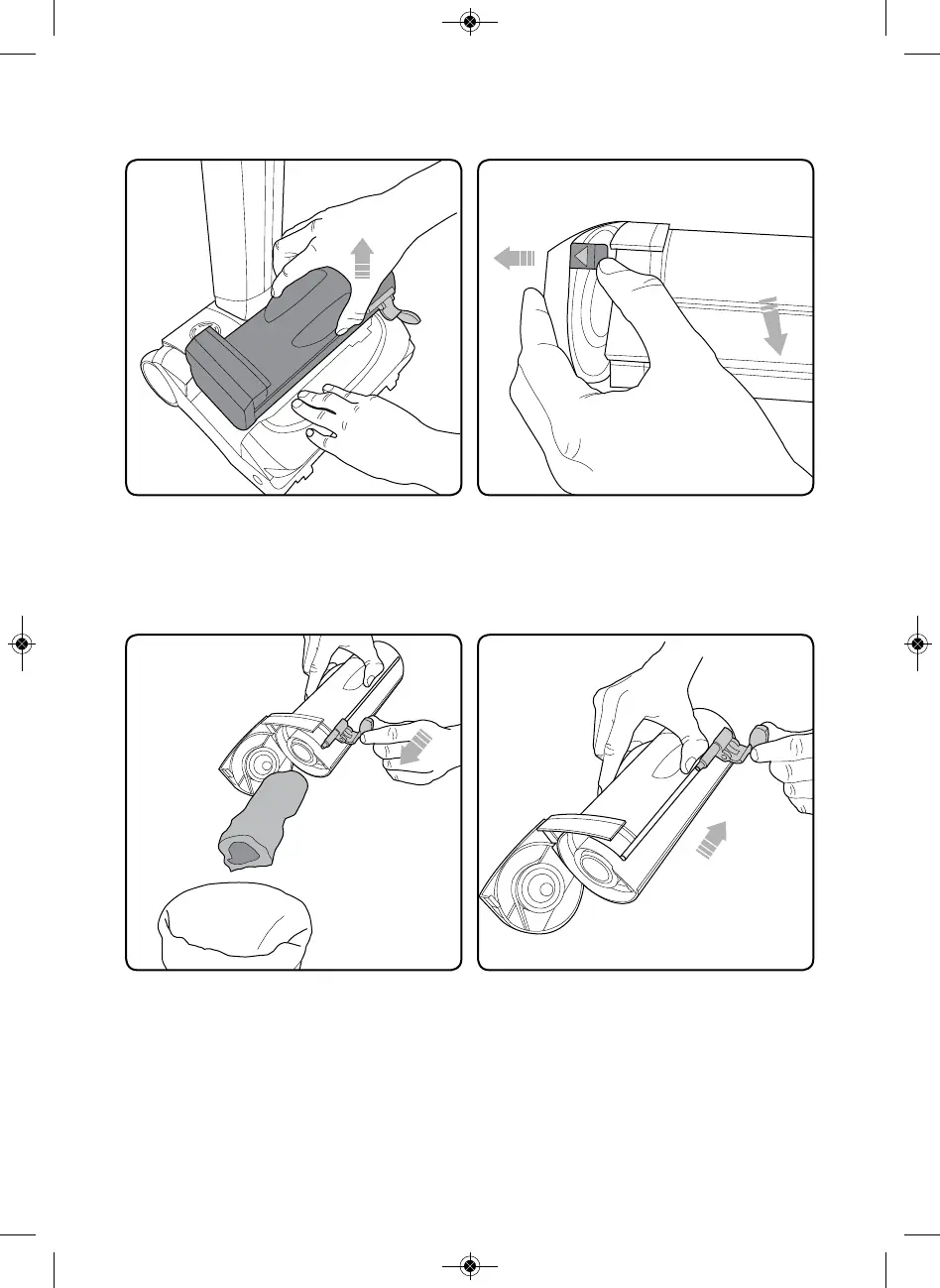Firmly hold the vacuum with one
hand and pull the dirt bin handle
and lift the dirt bin out.
Release the latch with the green
arrow, to pull open the bin lid.
Hold the vacuum’s dirt bin over a
wastebasket and push the lever
towards the open lid to empty.
Pull the lever back towards the
bottom of the dirt bin. Close the dirt
bin lid and reinsert into the vacuum.
NOTE: The lever must be back in its
original position to properly close
the lid and insert into the
vacuum.