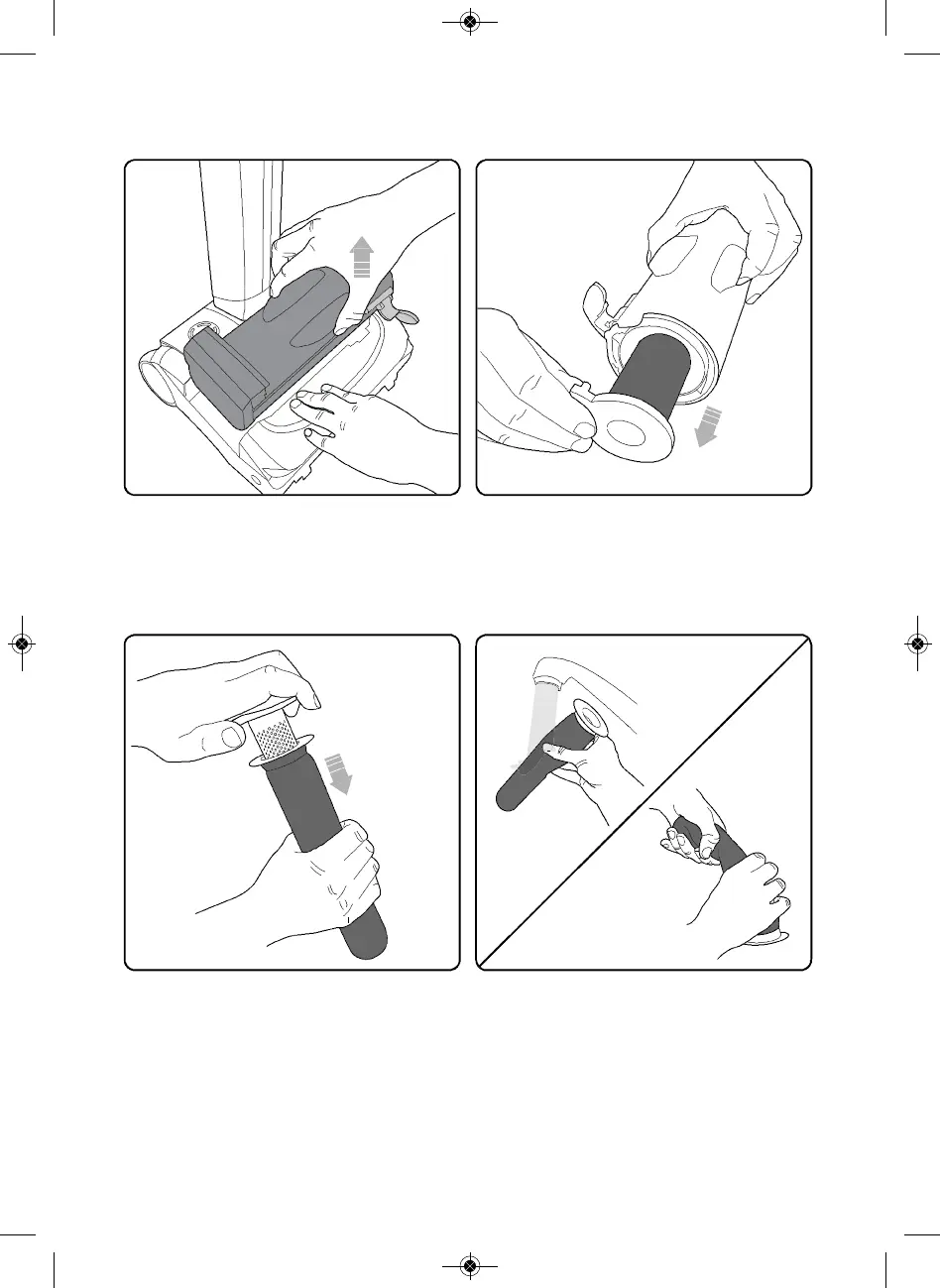Firmly hold the vacuum with one
hand and pull the dirt bin handle
and lift the dirt bin out.
Pull the filter out of the dirt bin. Tap
the dirt from the filter and tip the
filter housing to remove debris. Wash
the filter if necessary.
Firmly hold the filter and with the
other hand grasp the separator cap.
Gently pull the filter and separator
cap apart. (Gently twisting and pulling
will help separate the two parts.)
You may gently wash the filter under
warm water. Do not use detergents or
soaps. The filter must be completely
dry before reinserting into the
vacuum.
NOTE: Clean the filters at least once a week. More frequent filter cleaning
may be necessary depending on your usage and environment.