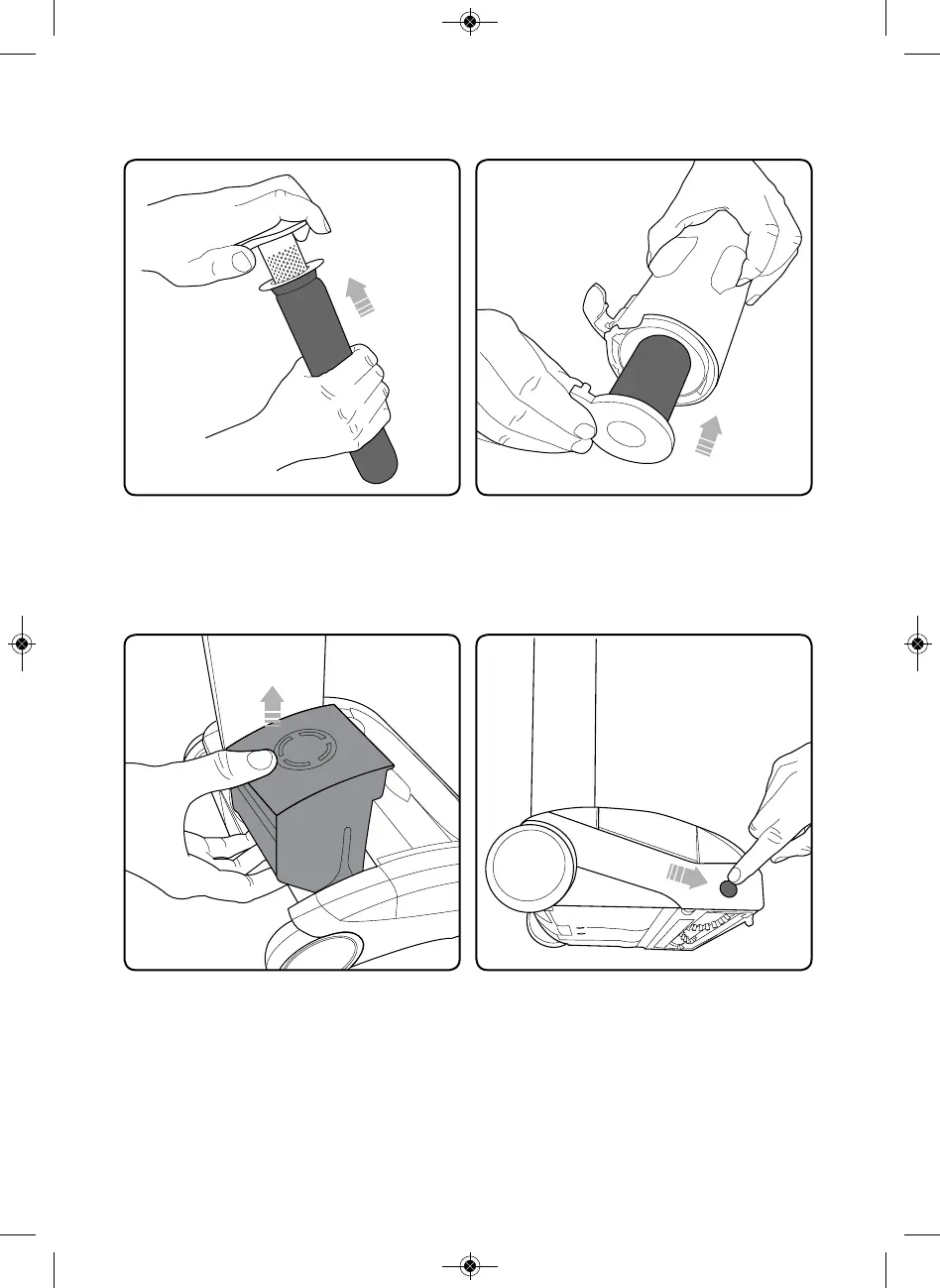Slide the filter onto the separator. Slide the filter back into the dirt bin.
If the brush roll jams during use, the
vacuum will stop and the LEDs will
appear red. Before checking for a
blockage, remove the battery.
Rest the vacuum on its side and
locate the brush roll release button.
Press and hold the release button
and pull out the brush roll.
NOTE: The brush roll should be pulled first from the side near the
release button.
