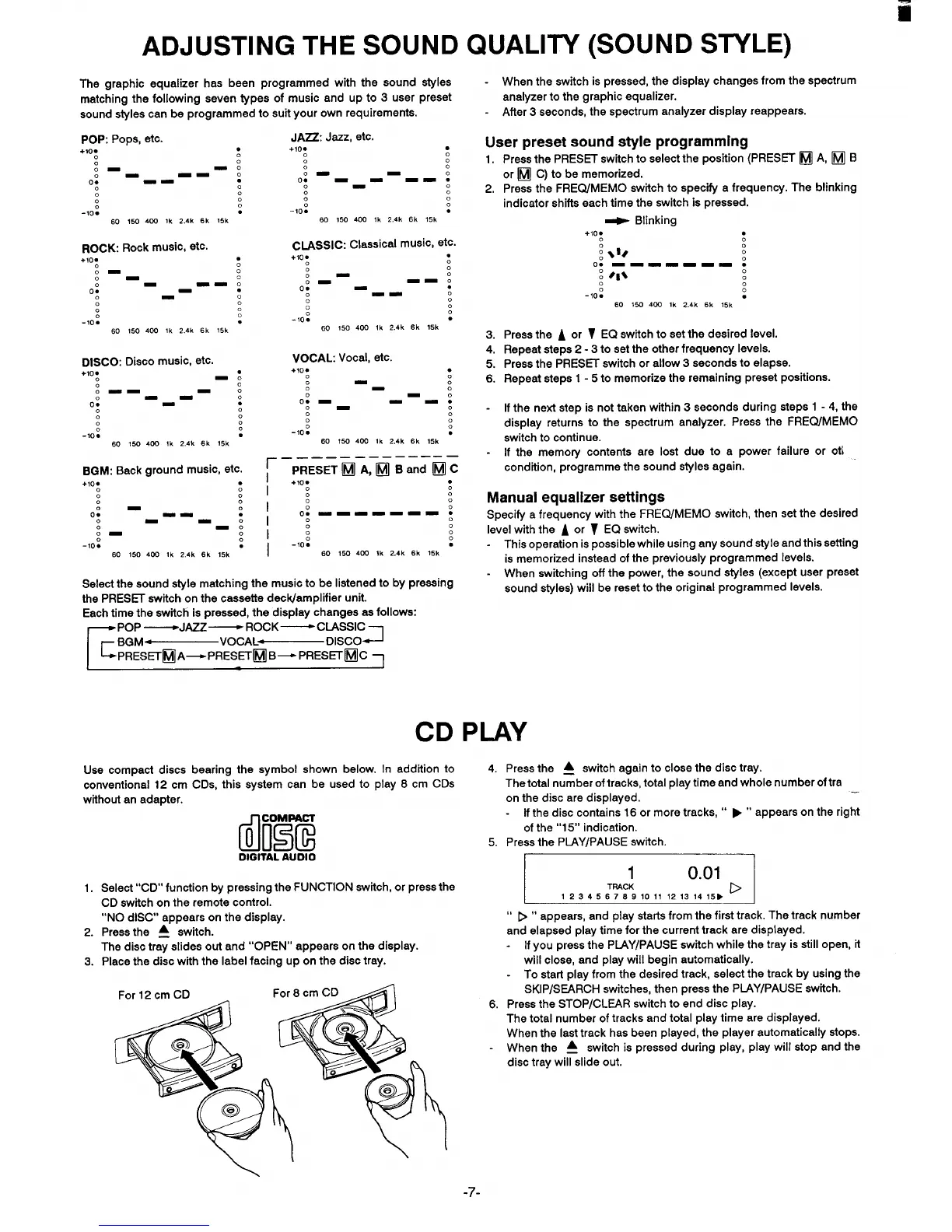ii
ADJUSTING THE SOUND QUALITY (SOUND STYLE)
The graphic equalizer has been programmed with the sound styles
matching the following seven types of music and up to 3 user preset
sound styles can be programmed to suit your own requirements.
When the switch is pressed, the display changes from the spectrum
analyzer to the graphic equalizer.
After 3 seconds, the spectrum analyzer display reappears.
User preset sound style programming
POP:
Pops, etc.
+10 :
.
0
JAZ Jezz, etc.
+10.
.
0
0
0
0
.
‘a
1.
2.
3.
4.
5.
6.
Pre& the PRES~ switchto select~he position-(PRESET
❑ A, ❑ B
or
❑ C) to be memorized.
Press the FRECVMEMO switch to specify a frequency. The blinking
indicator shifts each time tha switch is pressed.
_ Blinking
+1O*
.
0 0
0
; \l/
o
0
0------ ---
: 0:%
o
0
0
0
0
0
-10.
.
60 150 4W Ik 2.4k 6k 15k
Press the A or ~ EQ switch to set the desired level.
Repeat steps 2-3 to set the other frequency levels.
Press the PRES!3 switch or allow 3 seconds to elapse.
Repeat steps 1-5 to memorize the remaining preset positions.
If the next step is not taken within 3 seconds during steps 1-4, the
display returns to the spectrum analyzer. Press the FRECVMEMO
switch to continue.
If the memory contents are lost due to a power failure or otl
;-
-
0
0---- -*
o -
0
0
0
‘a
o
-10:
0
.
0
.
-10:
.
60 150 400 ?k 2.4k 6k 15k
60 150 400 lk 2.4k 6k 15k
CLASSIC: Classical music, etc.
ROCK: Rock music, etc.
+10.
.
.
0
+10.
.
0
0
0
0
0-
0
0-
9-0
O*
-
.
0
--
0
0
0
0
0
0
.10:
.
60 150 4W lk 2.4k 8k 15k
0
0
0
.10:
.
60 150 4CQ lk 2.4k 6k 15k
VOCAL: Vocal, etc.
+10. ●
o
0
0
.
0
0
0
-0
0: D
-
-.
0-
.
0
0
0
0
-10:
0
.
60 750 4CQ Ik 2,4k 6k 15k
DISCO: Disco music, etc.
+10.
o
-:
0
0
0-9
-0
0
-- 0
0.
-
.
0
0
0
0
0
0
0
-?0:
.
60 154 400 Ik 2.4k 6k 15k
~–– __
———— ———. —
PRESET ❑ A, ❑ B and ❑ C
I
+10*
.
1:
:
1:
0
00 ------ -:
1:
0
0
condition, programme the sound styles again.
Manual equaiizer settings
Specify a frequency with the FRECVMEMO switch, then set the desired
level with the A or ~ EQ switch.
This operation is possible while using any sound style and this setting
is memorized instead of the previously programmed levels.
When switching off the power, the sound styles (except user preset
sound styles) will be reset to the original programmed levels.
BGM: Back ground music, etc.
+1O*
.
0 0
“
o
; o
0-
0
O*
-9
●
0
9 -0
0
-0
0-
0
-10:
0
.
60 150 400 Ik 2.4k 6k 15k
1:
0
0
-10. .
60 150 403 Ik 2.4k 6k ?5k
Select the sound style matching the music to be listened to by pressing
the PRES13 ewtich on the cassette decldamplifier unit.
Each time the switch is pressed, the display changes as follows:
—POP —JAzz— ROCK
—CIASSIC
—VOCAL—
c%&T~A
DISCO
J
—. PRESfl~ B- PRES13~C
CD PLAY
Use compact discs bearing the symbol ehown below. In addition to
4.
conventional 12 cm CDs, this system can be used to play 8 cm CDs
without an adapter.
Press the ~ switch again to close the disc tray.
The total number of tracks, total playtime and whole number oftra
on the disc are displayed.
—
If the disc contains 16 or more tracks, “
➤ “ appears on the right
WE!!
DIGITALAUDIO
of the “15” indication.
Press the PLAY/PAUSE switch.5.
1
0,01
TRACK
123456789101 t121314 15>
D
Select “CD” function by pressing the FUNCTION switch, or press the
CD switch on the remote control.
“NO dlSC” appaars on the display.
Prees the ~ switch.
The disc tray slides out and “OPEN” appears on the display.
Place the disc with the label facing upon the disc tray.
1.
2.
3.
“ p “ appears, and play starts from the first track. The track number
and elapsed play time for the current track are displayed.
If you press the PLAY/PAUSE switch while the tray is still open, it
will close, and play will begin automatically.
To start play from the desired track, select the track by using the
SKIP/SEARCH switches, then press the PLAY/PAUSE switch.
Press the STOP/CLEAR switch to end disc play.
The total number of tracks and total play time are displayed.
When the last track has been played, the player automatically stops.
When the ~ switch is pressed during play, play will stop and the
disc tray will slide out.
6.
-7-