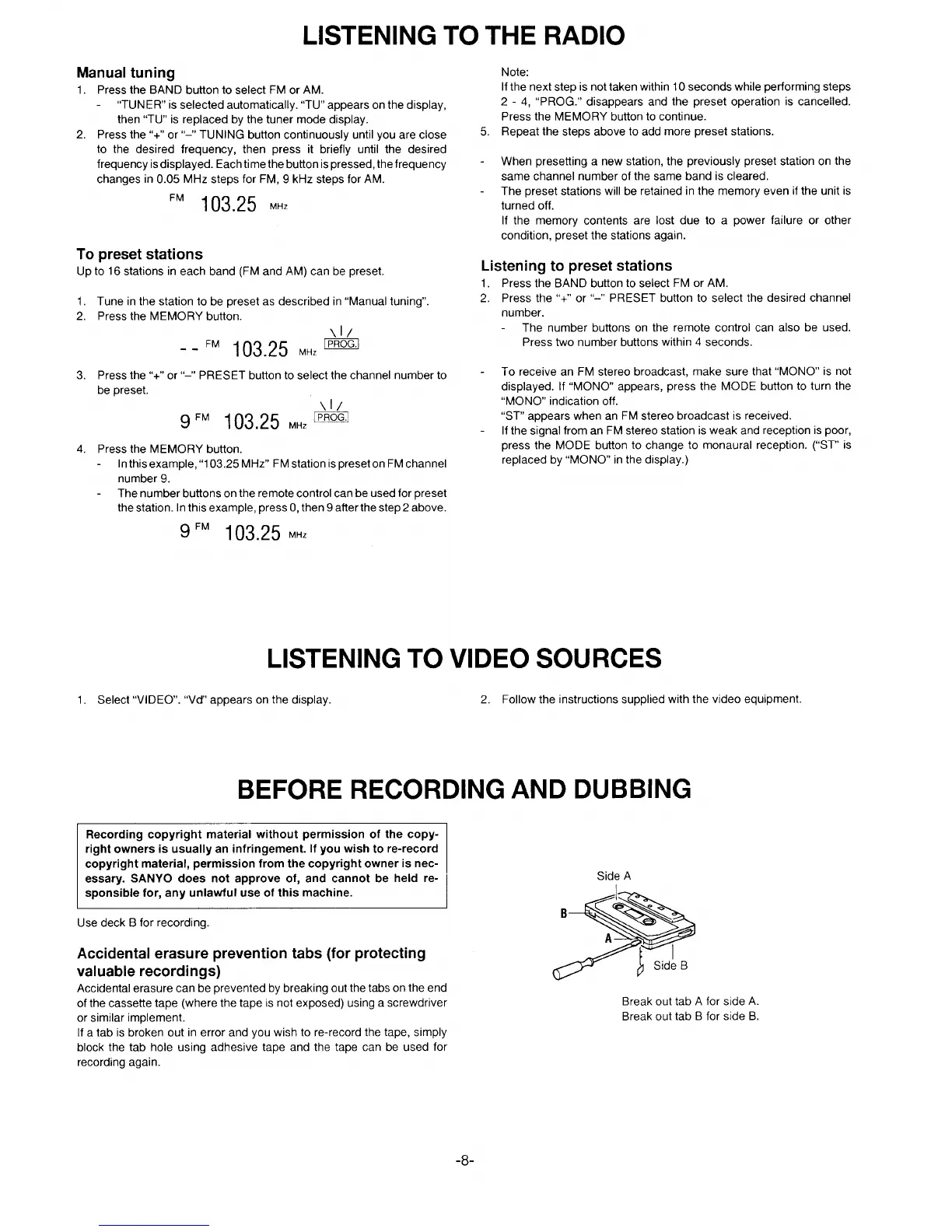LISTENING TO THE RADIO
Manual tuning
1.
Press the BAND button to select FM or AM.
“TUNER” is selected automatically. “TU” appears on the display,
then “TU” is replaced by the tuner mode display.
2. Press the “+” or “-” TUNING button continuously until you are close
to the desired frequency, then press it briefly until the desired
frequency is displayed. Each time the button is pressed, the frequency
changes in 0.05 MHz steps for FM, 9 kHz steps for AM.
‘M 103.25MHz
To preset stations
Up to 16 stations in each band (FM and AM) can be preset.
1. Tune in the station to be preset as described in “Manual tuning”.
2. Press the MEMORY button.
\l/
-.
‘M 103.2!5 MHz m
3. Press the “+” or “-” PRESET button to select the channel number to
be preset.
\l/
9 ‘M 103.25MHz m
4. Press the MEMORY button.
In this example,”1 03.25 MHz” FM station is preset on FM channel
number 9.
- The number buttons on the remote control can be used for preset
the station. In this example, press O,then 9 after the step 2 above.
Note:
If the next step is not taken within 10 seconds while performing steps
2-4, “PROG.” disappears and the preset operation is cancelled.
Press the MEMORY button to continue.
5. Repeat the steps above to add more preset stations.
When presetting a new station, the previously preset station on the
same channel number of the same band is cleared.
The preset stations will be retained in the memory even if the unit is
turned off.
If the memory contents are lost due to a power failure or other
condition, preset the stations again.
Listening to preset stations
1. Press the BAND button to select FM or AM.
2. Press the “+” or “-” PRESET button to select the desired channel
number.
The number buttons on the remote control can also be used.
Press two number buttons within 4 seconds.
To receive an FM stereo broadcast, make sure that “MONO” is not
displayed. If “MONO appears, press the MODE button to turn the
“MONO indication off.
“ST” appears when an FM stereo broadcast is received.
If the signal from an FM stereo station is weak and reception is poor,
press the MODE button to change to monaural reception. (“ST” is
replaced by “MONO in the display.)
9 ‘M 103.25 MHz
LISTENING TO VIDEO SOURCES
1. Select “VIDEO. “Vd appears on the display.
2. Follow the InstructIons supplied with the video equipment
BEFORE RECORDING AND DUBBING
Recording copyright material without permission of the copy-
right owners is usually an infringement. If you wish to re-record
copyright material, permission from the copyright owner is nec-
essary. SANYO does not approve of, and cannot be held re-
sponsible for, any unlawful use of this machine.
Use deck B for recording.
Accidental erasure prevention tabs (for protecting
valuable recordings)
Accidental erasure can be prevented by breaking out the tabs on the end
of the cassette tape (where the tape
IS not exposed) using a screwdriver
or similar implement.
If a tab is broken out in error and you wish to re-record the tape, simply
block the tab hole using adhesive tape and the tape can be used for
recording again.
Side A
Break out tab A for side A.
Break out tab B for side B.
-8-