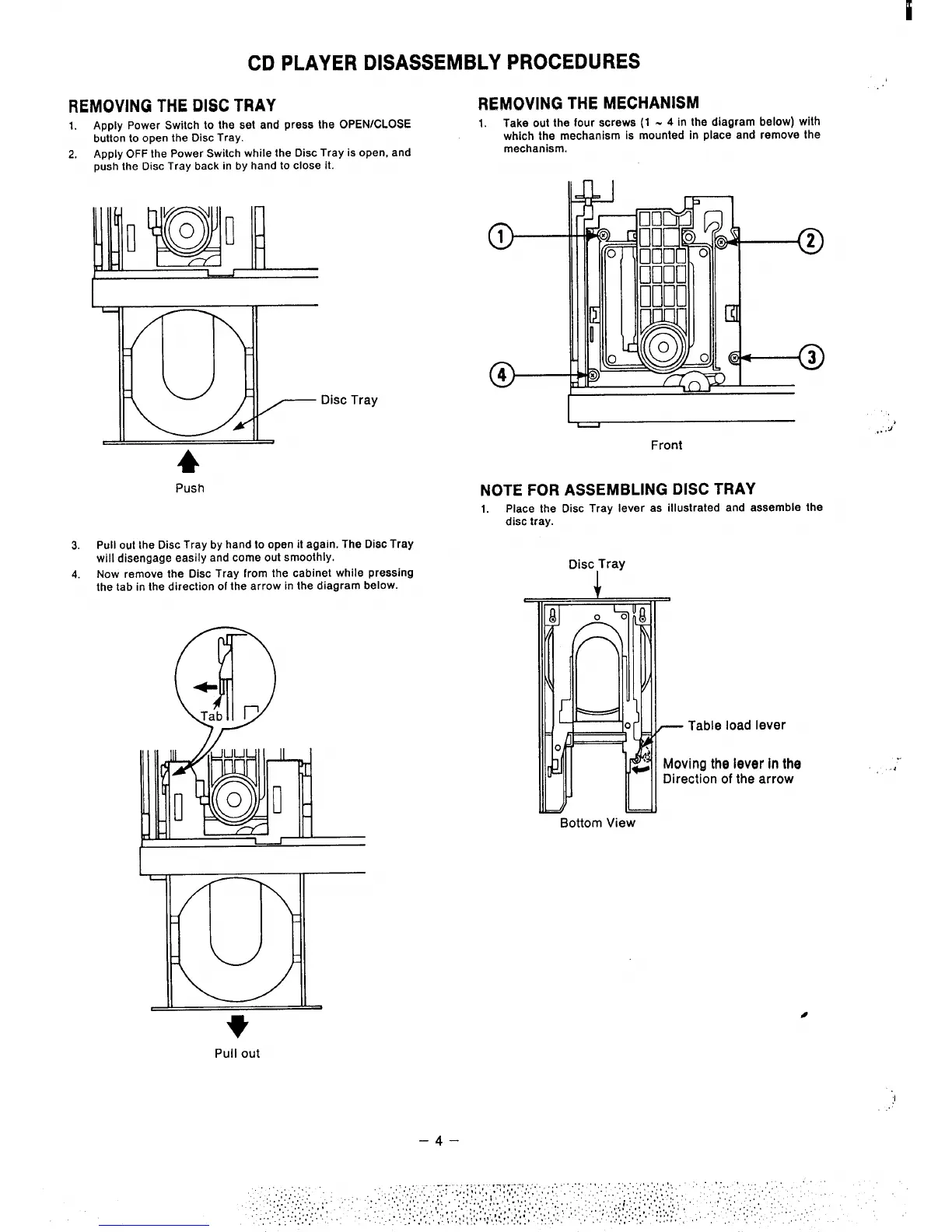I
Cl) PLAYER DISASSEMBLY PROCEDURES
REMOVING THE DISC TRAY
REMOVING THE MECHANISM
1, Apply Power Switch to the set and press the OPEN/CLOSE
1.
Take out the four screws (1 N 4 in the diagram below) with
button to open the Disc Tray.
which the mechaniam is mounted in place and remove the
2.
Apply
OFFthe Power Switch while the Disc Tray is open, and
mechanism.
push the Disc Tray back in by hand to close it.
4
4
Push
3.
Pull out the Disc Tray by hand to open it again. The Disc Tray
will disengage easily and come out smoothly.
4.
Now remove the Disc Tray from the cabinet while pressing
the tab in the direction of the arrow in the diagram below.
Disc Tray
Front
NOTE FOR ASSEMBLING DISC TRAY
1.
Place the Disc Tray lever as illustrated and assemble the
disc tray.
Disc Tray
Table load lever
ing
the lever in the
ction of the arrow
Bottom
View
Pull out
,..
ti’
..
.,
#
–4–
