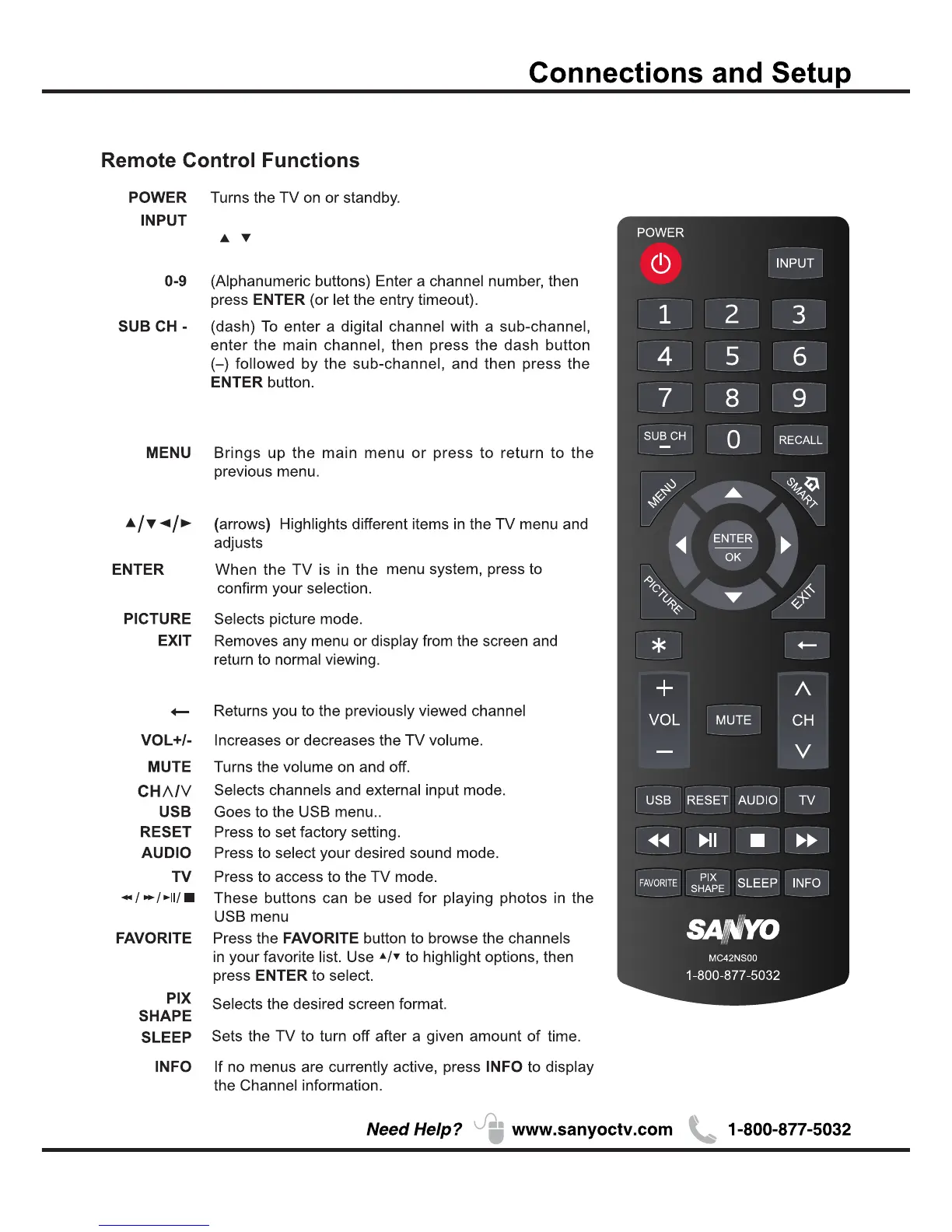11
when short press opens the Input list ,then press
/ to select the desired option , then press
Input button to exit.
*
/OK
RECALL
press the RECALL button return to the previously
viewed channel and replay for Roku.
Special function for Roku.
SMART
Return to the Home screen for Roku.
for Roku.
the menu and Roku control.
and Roku.
