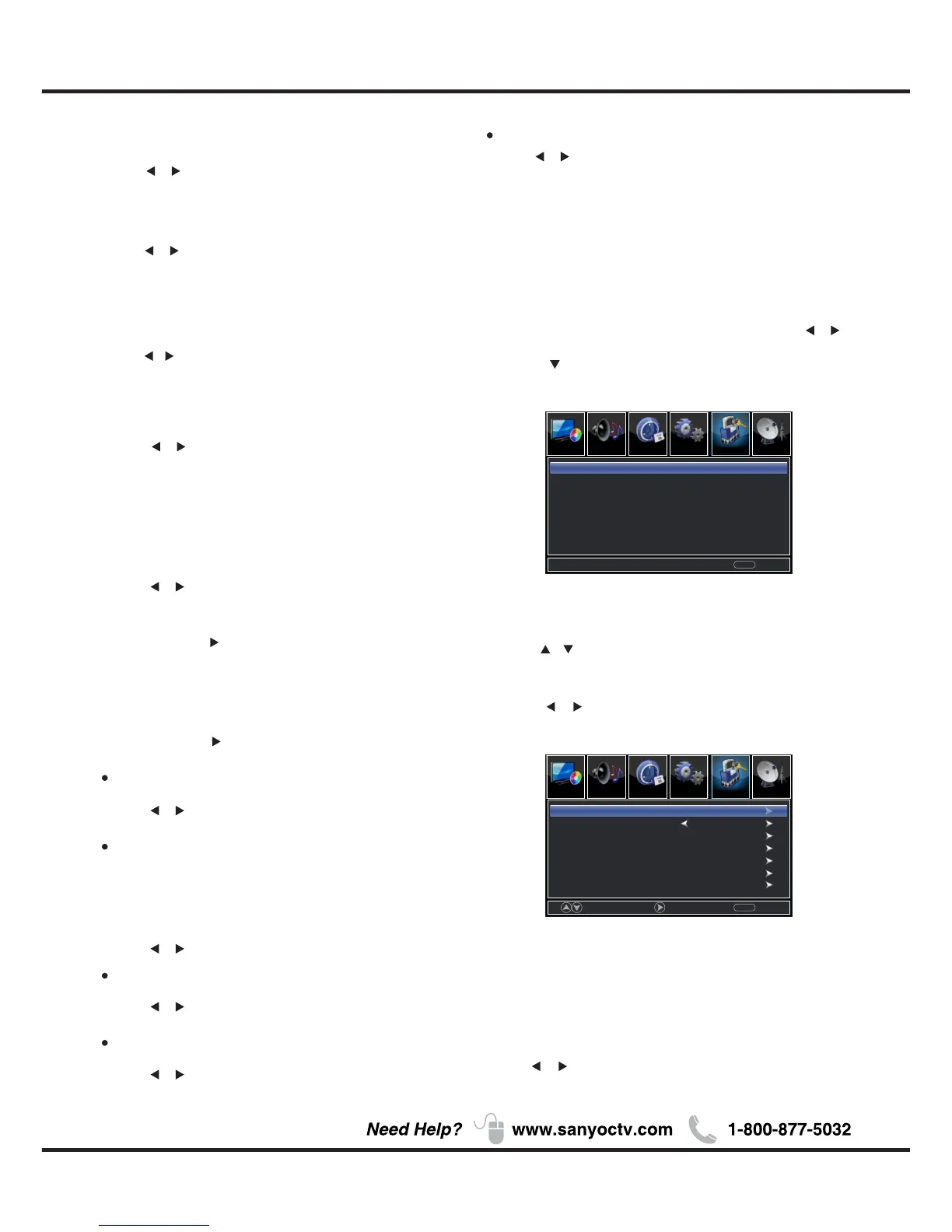FG Opacity
Adjust the transparency of the digital Closed Captioning
font.
Press button to select(Default / Solid / Flashing //
Translucent / ).Transparent
BG Opacity
Adjust the digital Closed Captioning background
transparency.
Press button to select(Default / Solid / /
Flashing / Translucent / ). Transparent
*Note: All the options can be adjusted while the
mode is Custom.
Lock
1.Press ENU to enter the main menu, Press M /
button to select.
4.Press / button to select among Change Password /
System Lock / Input Block / US Rating / Canada Rating /
RRT Setting / Reset RRT.
5.Press button to adjust. /
6.Press ENU again or back to parent menu. M
17
2.Press to enter.( MPress ENU again to exit or
back to parent menu.)
3.Enter your 4-digital password. Default password is
0000.
0-9
MENU
Return
ChannelPicture
Picture
Sound
Time
Setup Lock
Enter Password
-----
Press the code the enter a new 4-digital password
then re-enter it to confirm.
【Change Password】
Move
Next
MENU
Return
ChannelPicture
Picture
Sound
Time
Setup Lock
Input Block
US Rating
Canada Rating
RRT Setting
Reset RRT
System Lock
Change Password
On
【Input Label】
【Over Scan】
【Other Settings】
Set the parameter of audio only, no signal power off
and no operation power off.
Press / button to enter. ENTER
Press / button to enter. ENTER
Audio Only
Play the audio with the picture turned off. When you
turn the Audio Only on and exit the OSD menu, the
panel will be dark; and then press any key(except
Mute key and VOL -/+ key) to exit the Audio Only
status.
Press button to select(On / Off). /
Press button to select(On / Off). /
Press button to select(On / Off). /
Press button to select(On / Off). /
Press button to select(On / Off). /
Press button to select. /
Blue Screen
The setting of Blue Screen on/off
The setting of Over Scan on/off
Video Setting
Store Demo
MHL Equipment Control
To relevant settings for video.
About this TV set presentation.
FG Color
Adjust the color of the digital Closed Captioning font.
Press button to select(Default/ Blue / White / /
Red / Green / Yellow / Magenta / Cyan).
BG Color
Adjust the digital Closed Captioning background color.
Press / button to select(Default/ Black /
Red / Green / Blue / Yellow / Magenta / Cyan).
When "On" is selected, the HDMI2 source will auto-
matically be chosen when MHL equipment is
connected.
When "Off" is selected, the HDMI2 source will need
to be selected manually.
【System Lock】
Lock or unlock the buttons on the TV.
Press button to select(Off / On). /
Menu Operation
