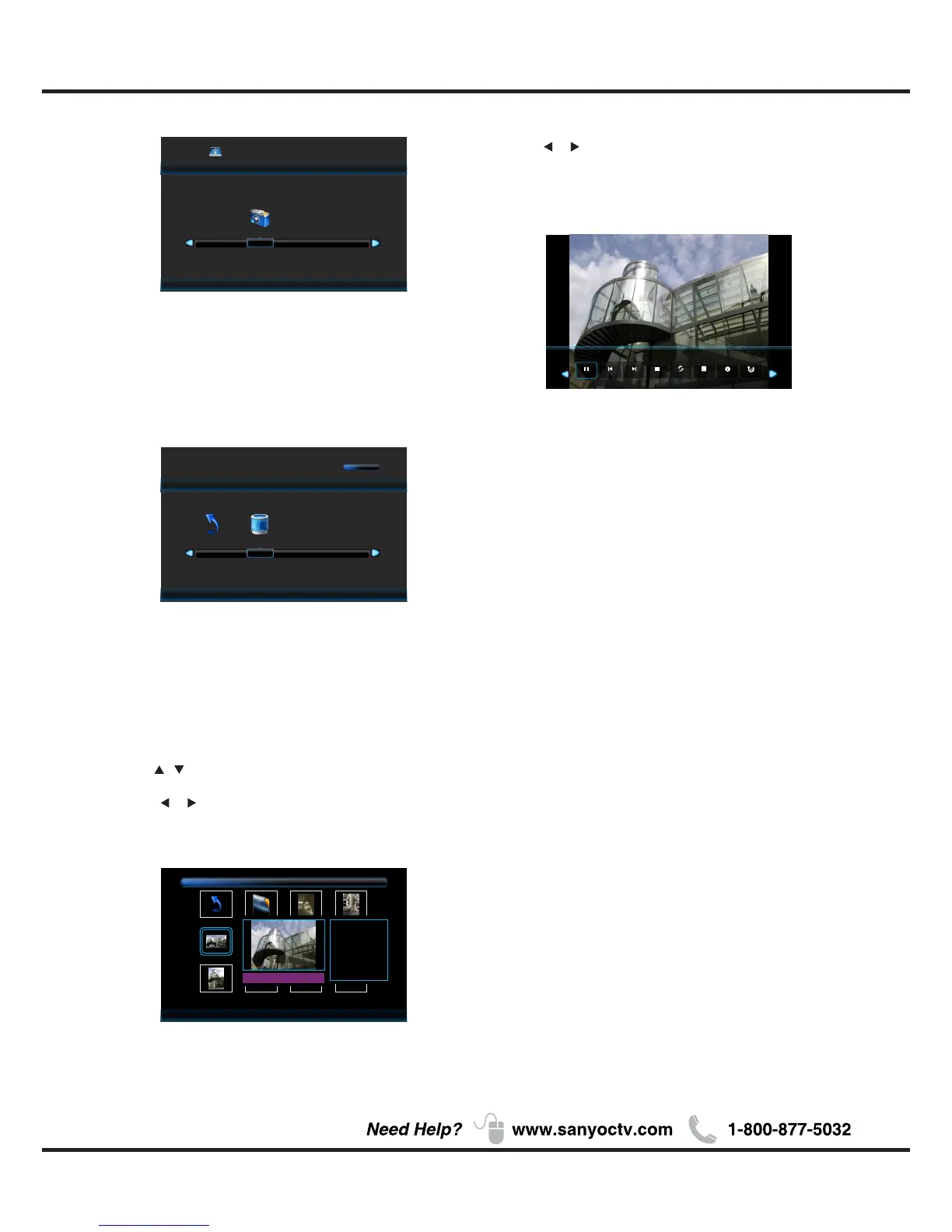5.Press / button to select the file you want to watch
in the file selecting menu, then press ENTER button to
displaypicture.
Photo
*Note: Only support JPG format
21
1.Press INPUT button to display the input source list.
2.Press / button to select USB.
3.Press button to enter .ENTER
4.Press / button to select drive disk you want to
watch, then press button to enter.ENTER
Press button to enter. ENTER
Menu Operation
Photo
USB 2.0
CReturn
1 / 1
C:\
img20051.jpg
img2005123.jpg img2005124.jpg
img20051.jpg
Return
Resolution: 1024 X 768
Size: 582KBytes
Date: 2008/03/24
Time: 16:41:53
Paus e Prev. N ex t St op Repe at ALL Play li st Info. Rota te
